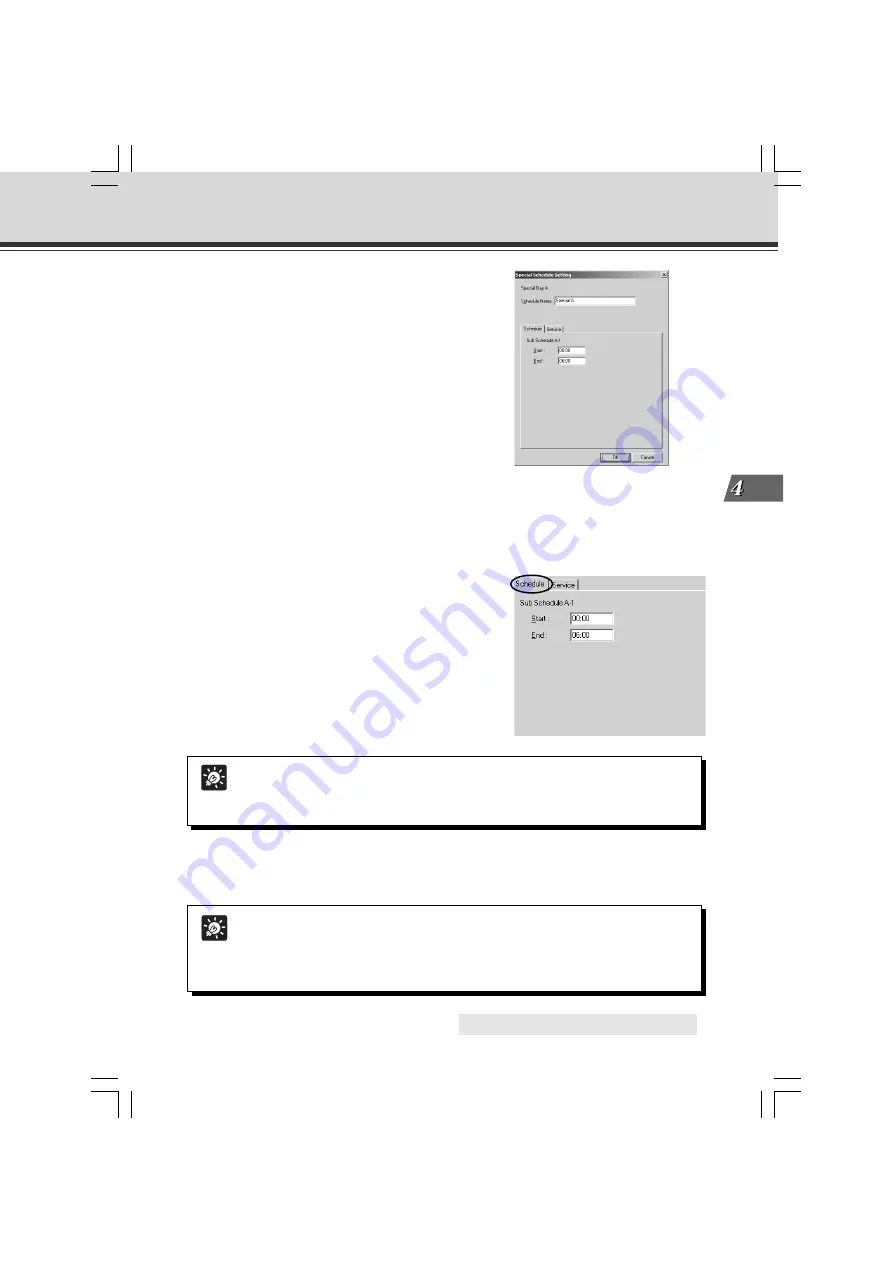
4-35
VB Administration
T
ools
3. Double-click the sub-schedule track.
The Special Schedule Settings dialog box appears.
Enter settings for the schedule.
4. Enter the name of the Special Day Schedule.
You can enter a maximum of 15 characters for the Special Day Schedule.
The schedule name you enter here is the name for the Special Day schedule (A–D), which is
different from the Sub-schedule name. You cannot set a name for a Sub-schedule.
5. Display the Schedule tab and enter settings
for start and end times of the schedule.
Tip
●
Enter a schedule between 0:00 and 24:00. However, be sure to enter an end time
which is later than the start time.
●
You cannot enter 24:00 as a start time.
Schedule Setting Tool
○ ○ ○ ○ ○ ○ ○ ○ ○
Continued on the following page.
a
6. Display the Service tab and enter settings for the services.
For more information about the services you can set, please see page 4-31.
Tip
●
The Service Setting screen can also be displayed by clicking a button on the toolbar
for each service.
●
A setting number entered from the Service Setting tab in the Schedule Setting
screen cannot be changed in each Service Setting screen.
004-VBC50i-E-US
06.7.6, 11:35 AM
35
Содержание C50i - VC CCTV Camera
Страница 16: ...xvi 000 VBC50i E US 06 7 6 11 30 AM 16 ...
Страница 174: ...5 30 005 VBC50i E US 06 7 6 11 36 AM 30 ...
Страница 212: ...6 38 006 VBC50i E US 06 7 6 11 40 AM 38 ...
Страница 213: ...Appendix Chapter 007 VBC50i E US 06 7 6 11 38 AM 1 ...






























