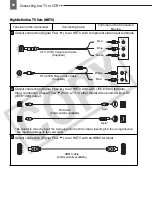Still Image Options
66
[
PROTECT]: The image selection
screen appears.
F
ROM THE IMAGE SELECTION SCREEN
1
Select (
) the still image you
want to protect.
2
Press (
) to protect the still
image.
appears on the bottom bar and the
image cannot be erased. Press (
)
again to cancel the image protection.
3
Repeat steps 1-2 to protect
additional images or press
twice to close the menu.
Initializing the Memory Card
Initialize new memory cards when you use
them for the first time. You may also
choose to initialize a memory card to
erase all the files in contains. The regular
initialization option [INITIALIZE] will clear
the file allocation table but will not
physically erase the stored data. If you
need to completely erase all the data,
select instead the complete initialization
option [COMPL.INIT.].
IMPORTANT
Initializing the memory card will erase all still
images, even the protected ones. The original
still images cannot be recovered.
When you feel the time it takes to record on or
read from the memory card has become too
long, we recommend you select the complete
initialization.
The complete initialization may take a few
minutes, depending on the capacity of the
memory card.
Initialize all memory cards before using them
with this camcorder.
*
Press (
) to cancel the complete
initialization while it is in progress. All the
image files will be erased and the memory
card can be used without any problem.
PROTECT
Press (
)
FUNC.
FUNC.
(
10)
FUNC.
(
23)
MENU
CARD OPERATIONS
INITIALIZE
INITIALIZE
or
COMPL.INIT.
YES*
FUNC.
FUNC.
CO
PY