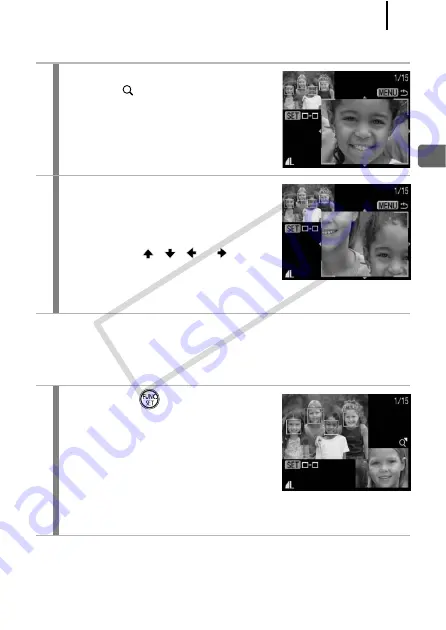
121
Playback/
E
rasin
g
Changing the Display Size and Switching Frames
To Cancel Changing the Display Position:
Press the
MENU
button.
Switching Frames
2
Press the zoom lever
toward
.
• Bottom right of the screen will be
displayed prominently and the display
size and display position can be
changed.
3
Change the setting.
• You can change the display size by
pressing the zoom lever.
• You can change the display position
by using the
,
,
or
button.
• When you press the
FUNC./SET
button, the orange frame returns to its
original position.
2
Press the
button.
• When multiple in-focus frames are
displayed, or when multiple faces are
detected, the position of the orange
colored frame will change each time
the
FUNC./SET
button is pressed.
After you change the display size, the
orange frame will adjust to the size of the face when you switch
the position of the frame.
CO
PY
Содержание 2566B001
Страница 40: ...38 COPY ...
Страница 41: ...39 Learning More COPY ...
Страница 233: ...231 MEMO COPY ...
Страница 234: ...232 MEMO COPY ...
Страница 235: ...233 MEMO COPY ...
Страница 236: ...234 MEMO COPY ...
Страница 241: ...Functions Available in Each Shooting Mode 239 2 4 5 COPY ...
Страница 243: ...Functions Available in Each Shooting Mode 241 7 7 8 COPY ...






























