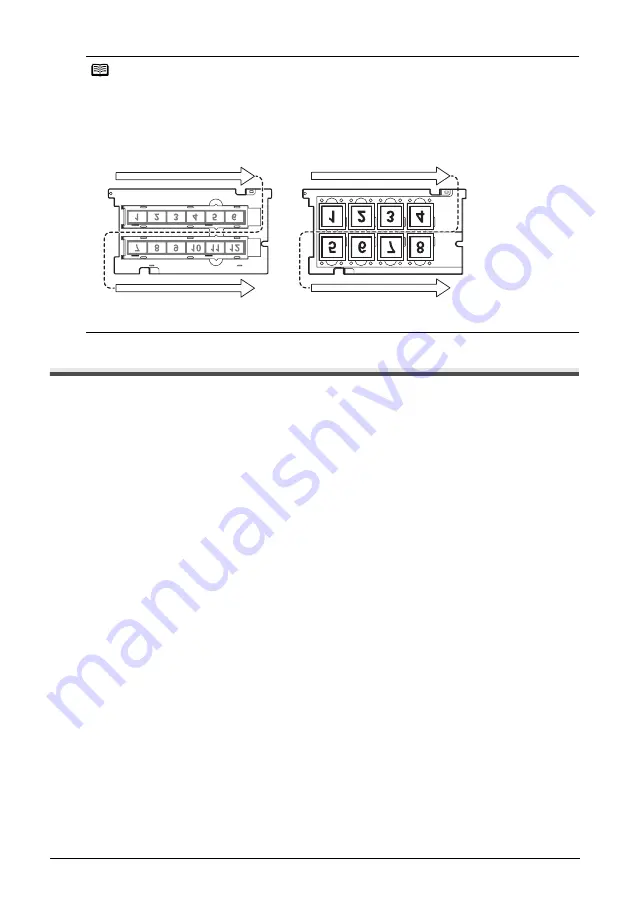
41
Photo Printing from Photo or Film
Printing Scanned Photographs
1
Prepare for printing.
(1)
Load paper.
See “Loading Printing Paper” on page 8.
(2)
Scan a photo.
See “Scanning a Photo” on page 37 or “Scanning a Film” on page 37.
(3)
Make sure that the proper paper source is selected.
See “Changing the Paper Source” on page 15.
2
Select the print menu.
(1)
Select
Select and print
, then press the
OK
button.
(2)
Confirm the paper size, media type, and other settings, then select
Next
, and then press
the
OK
button. To change the settings, select the item and press the
OK
button.
3
Select the photo to print and specify the number of copies for each photo.
(1)
Use the
Easy-Scroll Wheel
or the
[
or
]
button to display a photo to print.
(2)
Use the
+
or
-
button to specify the number of copies.
(3)
Repeat steps (1) and (2) to specify the number of copies for each photo.
(4)
Press the
OK
button.
Note
z
Film is scanned in the order from left to right.
z
Mount the slides in the film guide with the upper edge of the photograph towards you to prevent
the scanned photographs from being displayed upside down on the LCD. Depending on the
model or brand of your camera, the scanning order may differ from the frame order of the film.
scanning order
*1 35 mm film strip
*2 35 mm slide
*1
*2
Содержание 1454B002
Страница 3: ...Photo All in One Quick Start Guide ...
Страница 111: ...107 Index ...
Страница 112: ...108 Index ...
Страница 113: ...109 Index ...






























