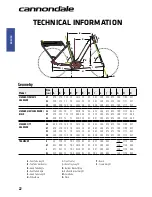13
11
10
12
TURBO
SPORT
TOUR
ECO
OFF
MPH
KM/H
Reichweite
AMM
PMWH
MIN
MPH
KM/H
d
b
c
a
f
g
e
TURBO
SPORTTOUR
MPH
KM/H
Reic
hwei
te
AMM
PMWH
MINMPH
KM
/H
RESET
TURB
O
SPOR
T
S
TOUR
MPH
KM/H
Rei
chw
eite
A MM
P MW
H
MIN
MPH
KM
/H
3
2
1
6
5
4
7
8
14
E-Series Owner’s Manual Supplement - 130374
E
Sp
añ
Ol
ITal
Ia
NO
NEDER
la
NDS
FR
aNÇ
aIS
DEUT
SCH
ENGLISH
7
Switching the eBike System On/Off
Options for
switching on
the eBike system:
– If the HMI is already switched on when inserted into the holder,
then the eBike system will be switched on automatically.
– When the HMI and the battery pack are inserted, briefly press
the On/Off button
5
of the HMI once.
– When the HMI is inserted, press the On/Off button of the
battery pack (see battery pack operating instructions).
The drive is activated as soon as you step into the pedals (except
when in push assistance mode, see “Switching the Push/Start Aid
On/Off” . The motor output depends on the settings of the HMI.
As soon as you stop pedaling when in normal operation, or as soon
as you have reached a speed of 25/45km/h, the assistance from the
eBike drive is switched off. The drive is automatically reactivated as
soon you start pedaling again and the speed is below 25/45km/h.
1. Display-function button “i”
2. Illumination button
3. Drive HMI
4. Holder for drive HMI
5. Drive HMI On/Off button
6. “RESET” button
7. USB port
8. Protective cap of USB port
9. Drive unit
10. Operating unit
11. Display-function button “i” on the operating
unit
12. Reduce value/scroll down button “ –”
13. Increase value/scroll up button “+”
14. Push-assistance button “WALK”
Indication Elements, Drive hMI
a. Motor-output indicator
b. Assistance-level indicator
c. Text indication
d. Value indication
e. Speed indication
f. Battery charge-control indicator