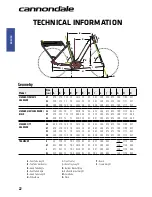E-Series Owner’s Manual Supplement - 130374
E
Sp
añ
Ol
ITal
Ia
NO
NEDER
la
NDS
FR
aNÇ
aIS
DEUT
SCH
ENGLISH
9
Speed and Distance Indication
The
speed indication f
always displays the current speed.The
following functions are available in the
function indication
(combination of text indication
d
and value indication
e
):
–
“Range”
: Estimated range of the available battery pack charge
(for constant conditions such as assistance level, route profile,
etc.)
–
“Distance”
: Distance covered since the last reset
–
“Trip time”
: Trip time since the last reset–“Avg. Speed”:
Average speed achieved since the last reset
–
“Max. Speed”
: Maximum speed achieved since the last reset
–
“Clock”
: Current time
–
“odometer”
: Display of the total distance travelled with the
eBike (not resettable)
To
switch between the indication functions
, press the
“i”
button
1
on the HMI or the
“i”
button
11
on the operating unit until the
desired function is displayed.
To
reset “Distance”, “Trip time”
and
“Avg. Speed”,
switch to any of
the three functions and then press and hold the
“RESET”
button
6
until the indication is set to zero. This also resets the values of the
other two functions.
To reset the
“Max. Speed”,
switch to this function and then press
and hold the
“RESET”
button
6
until the indication is set to zero.
To
reset “Range”
, switch to this function and then press the
“RESET” 6
button until the display is reset to the value of the
factory setting.
When the HMI is removed from the holder
4
, all function values
remain stored and can be viewed.
Displaying/Adapting Basic Settings
The basic settings can be displayed and changed no matter if the
HMI is in the holder
4
or not.
To access the basic settings menu, press and hold the
“RESET”
button
6
and the
“i”
button 1 until
“Configuration”
is displayed in
text indication
d.
To
switch between the basic settings
, press the
“i”
button
1
on
the HMI until the desired basic setting is displayed. When the HMI
is inserted in holder
4
, you can also press the
“i”
button
11
on the
operating unit.
To
change the basic settings
, press the On/Off button
5
next to
the
“–”
indication to decrease the value or scroll down, or the
illumination button
2
next to the
“+”
indication to increase the
value or scroll up.
When the HMI is inserted in holder
4
, you can also change the
values with the
“–”
button
12
or the
“+”
button
13
on the operating
unit.
To exit the function and store a changed setting, press the
“RESET”
button
6
for 3 seconds.
The following basic settings are available:
–
“unit km/mi”
: The speed and distance can be displayed either
in kilometres or miles.
–
“time format”
: The time can be displayed either in the 12hour
or 24hour format.
–
“clock”
: The current time can be set here. Pressing and holding
the setting buttons fast forwards the setting speed.
–
“English”
: The language for text indication can be changed.
The available languages are German, English, French, Spanish,
Italian and Dutch.
–
“power-on hours”
: Indicates the total travel duration with the
eBike (not changeable).–“wheel circum.”: You can change this
value preset by the manufacturer by ±5%.