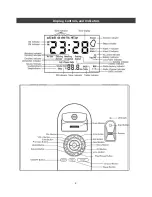7
Using the Radio
Using the AUX Input
This unit can play any portable audio device with a standard 3.5mm headphone jack.
Plug one end of a standard audio patch cord into the line-out or headphone jack on your device
and the other end of the cord in the
AUX
in jack on the back of the unit.
Press the
ON/OFF
button to turn the unit on. The default source is
AUX
and can be changed by
pressing the
SOURCE
button.
Change the source to
AUX
by pressing the
SOURCE
button to cycle through the sources (AUX,
iPhone, and Radio).
Press the
VOL +
or
VOL –
to adjust the system volume.
Press the
EQ
button to select Bass or Treble, then press the
VOL +
or
VOL –
to adjust the setting.
To turn the unit off press the
ON/OFF
button.
Using the Sleep Function
Sleep mode allows you to sleep listening to the Radio or iPhone/iPod, turning the unit off after a
specified time (Off, 90m, 75m, 60m, 45m, 30m, or 15m).
Press the
ON/OFF
button to turn the unit on. The default source is
AUX
and can be changed by
pressing the
SOURCE
button.
Change the source to desired source by pressing the
SOURCE
button to cycle through the
sources (AUX, iPhone, and Radio).
Press the
VOL +
or
VOL –
to adjust the system volume.
Press the
SLEEP
button to cycle to the desired off time and press the
OK
button to confirm.
When active Sleep will appear on the display next to the Volume indicator
Stop listening at any time by pressing the
ON/OFF
button.
Содержание RadioVault
Страница 1: ...RadioVault Owner s Manual REV 1 4 12 ...
Страница 3: ...2 Display Controls and Indicators ...
Страница 4: ...3 Display Controls and Indicators ...
Страница 12: ...11 Notes ...
Страница 13: ...12 Notes ...
Страница 15: ...14 ...
Страница 16: ...15 WWW CANNONSECURITYPRODUCTS COM ...