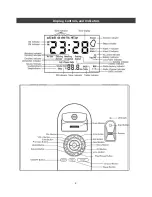10
Warnings and Maintenance
FCC Notification for Class B Digital Device or Peripheral
NOTE:
This equipment has been tested and found to comply with the limits for a Class B digital device,
pursuant to Part 15 of the FCC rules. These limits are designed to provide reasonable protection against
harmful interference in a residential installation. This equipment generates, uses and can radiate radio
frequency energy and, if not installed and used in accordance with the instructions, may cause harmful
interference to radio communication. However, there is no guarantee that the interference to radio or
television reception, which can be determined by turning the equipement off and on, the user is
encouraged to try to correct the interference by one or more of the following measures:
Reorient or relocate the receiving antenna.
Increase the separation between the equipment and receiver.
Connect the equipment into an outlet on a circuit different from that of the receiver.
Consult the dealer or an experienced radio/TV technician for help.
Placement and Cleaning
Place the on level surface and away from excessive heat or sunlight.
Only clean the unit with a soft cloth and mild soap.
Protect furniture surfaces by placing a cloth or protective material between unit and furniture.
Installing/Replacing the Batteries
The unit requires a 9v battery be installed to provide continuous alarm, clock, and biometric operations.
When the battery low icon appears on the display it’s time to change the battery.
Open the battery compartment cover on the back of the unit.
Make sure the DC adapter is connected, otherwise all settings for the clock may be lost.
Plug the 9v into the plug matching the + and – terminals and place into battery compartment.
Close the compartment door.
Technical Support
If you have followed the above steps carefully and still have a problem operating your unit, phone CSP
Technical Support. Almost all problems can be solved within minutes over the telephone.
888-220-1116
Содержание RadioVault
Страница 1: ...RadioVault Owner s Manual REV 1 4 12 ...
Страница 3: ...2 Display Controls and Indicators ...
Страница 4: ...3 Display Controls and Indicators ...
Страница 12: ...11 Notes ...
Страница 13: ...12 Notes ...
Страница 15: ...14 ...
Страница 16: ...15 WWW CANNONSECURITYPRODUCTS COM ...