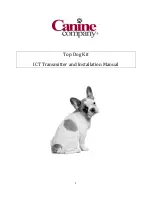15
Step 2: We recommend that, if possible,
use the outlet center screw that holds the
cover plate in place to secure the Surge
Protector to the outlet. To do this, tape
the top of the cover plate to the wall, and
then remove the cover plate center screw.
Plug the Surge Protector into the lower
outlet and then secure the cover plate
using the longer screw included with the
protector. The screw is for mechanical
attachment only and does not ground the
protector. Remove the tape and turn ON
the power to the outlet. Be sure to remove
any other protectors and any ground
connectors to the transmitter and the
boundary. The Surge Protector gets its
ground connection from the AC outlet.
Any additional ground connections will
interfere with the protective action and
may also interfere with the operation of
the fence transmitter.
Step 3: Locate the end of the twisted pair that you had run through the wall (there should
be enough slack to reach the location where the LP4200 is installed: Instructions for
running twisted pair, p.8, Step 1).Using the wire cutter/stripper, strip the insulation from
the ends of the twisted pair wire, uncovering approximately 3/8-inch. Insert the stripped
ends of the boundary transmitter wires into the two left red connector holes on the bottom
of the Surge Protector labeled “Loop”. You can secure the excess wire from the exit hole
drilled to the LP 4200 using a stable gun (be sure not to break the insulation of the twisted
wire as this could “bridge” the signal and effect the operation of your Invisible Fence
®
Brand system.
Note: There should be one wire in each connector hole. Depress the plastic tab, then insert
the wires and release the tab (see next illustration).