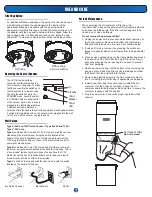7
USE AND CARE
When emptying the dirt container or
fi
lter bag, it is
recommended to inspect the permanent
fi
lter located inside the
unit above the intake ports. If the
fi
lter surface appears to be
caked in dust, clean as follows:
Do not remove the permanent
fi
lter!
1. Unplug the power cord to prevent unintentional operation of
the central vacuum. Remove the bottom dirt container by
lifting the side latches, one at a time. Set container aside.
2. If using a
fi
lter bag, remove it by grasping the cardboard
fl
ange on opposite sides and pull away from the bag adapter
fi
tting.
3. Place an open garbage bag or other large plastic bag around
the open end of the unit. Seal the bag to the unit by tying it
tight or by grasping the excess bag in one hand to prevent
dust from escaping.
4. Reach up under the bag into the bottom of the unit using the
bag as a glove. Shake the
fi
lter gently to dislodge dust from
the
fi
lter so that the dust falls into the bag.
5. Remove the plastic bag, empty the dirt container contents
into it, including the full
fi
lter bag (if applicable) and dispose.
6. Install a new
filter bag (if required) and re-install the dirt
container. Use the hooks on the body to hang the dirt
container and latch both sides at the same time to ensure the
container is aligned with the gasket.
7. Plug the power cord in and verify proper operation of the
vacuum.
Operating the Central Vacuum:
Filter Bag Option:
Periodic Maintenance:
For
additional
fi
ltration and ease of cleaning, this unit can be used
with a
fi
lter bag. Attach the bag adapter to the interior of the
operational intake port as shown with the opening pointed
downward. Unfold the
fi
lter bag and slide the hole over the end of
the adapter until the bag seal is between the two ridges. Allow the
bag to hang down. If a
fi
lter bag will not be used, rotate the bag
adapter 90° to create a cyclonic air
fl
ow action inside the vacuum.
With bag
Without bag:
Cyclonic Air
fl
ow
Permanent Filter
Do not remove!
On
Standby
Power
LED
Circuit
Breaker
Wall Valves:
The LED at the low voltage
connector will illuminate when the
central vacuum has power.To briefly
test the vacuum,flip the switch up to
the ON position for a few seconds.
Then flip the switch down to the
STANDBY mode. Leave the switch
in STANDBY mode to allow control
of the vacuum motor when a hose is
plugged into a functioning wall valve.
Certain hose models will have a
switch built into the handle to control the operation. Hose handles without
a switch will immediately turn on the vacuum when plugged into the wall
valve.To turn o
ff
the vacuum, unplug the hose.
A)
Quick Connect
B)
Standard
C)
24V
Type A: 24V and 110V Quick Connect / Type B: 24V and 110V /
Type C: 24V only.
Type A
combines 24V as well as 110V to stop and start the vacuum
cleaner and the electric broom using the switch located at the
handle of the hose.If applicable, you will also need to connect the
110V plug that comes with your hose to the electrical wall outlet to
power your electric broom.
Type B
combines 24V and 110V to stop and start the vacuum and
the broom using the switch located at the handle of the hose. This is
a "supervalve" type socket.Some types of hoses have the 110V
Quick Connect option. This option allows you to feed your electric
broom directly into the nozzle on the wall side.
Type C
uses 24V to stop and start the vacuum only with the switch
located on the handle of the hose.