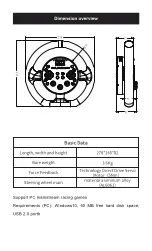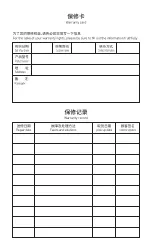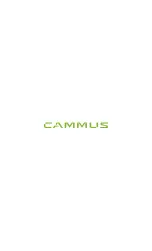APP acquisition and usage tutorial
Firmware update
Users can obtain the control software [CAMMUS] in the following ways.
Users can enter the corresponding support page to download according to the
guidelines (cammusracing.com).
Contact customer service at the designated sales outlets and channels of
CAMMUS to obtain the download file.
To ensure the best user experience, please update your firmware to the latest
version. Users can update the firmware in the following ways:
Enter CAMMUS official website (cammusracing.com) for the latest information.
Consult official staff by phone: [email protected]
Содержание C5
Страница 1: ...CAMMUS C5 USER S MANUAL...
Страница 2: ...100 240V 100 240V 60 USBz...
Страница 3: ...18 CAMMUS CAMMUS CAMMUS CAMMUS CAMMUS...
Страница 4: ...CAMMUS C5 T T USB 1 1 1 1 1 1 1 1 1...
Страница 5: ...278 265 82 3 6Kg 5Nm AL6061 PC PC Windows10 50 MB USB 2 0 82 35 67 278 265 1 5 0...
Страница 6: ...1 POWER 2 FAN 3 USB usb 4 DC INPUT 5 RES 1 2 4 5 3...
Страница 7: ...2 10 LED 12 3 12 1 2 3 4 5 6 7 8...
Страница 8: ......
Страница 9: ...4 2 M6X10 4 1 2 2 2 1 2...
Страница 10: ...M3X20 2 M6X10 4 6 2 6105 3 6105 M3X20 4 4 M6X10 5 6 3 4 5 10...
Страница 11: ...2 M6X10 4 M6X12 4 USB 6 4 M6X12 7 4 M6X10 8 UBS 6 7 8...
Страница 12: ...APP CAMMUS http cammus com cn http cammus com cn 0755 26641539...
Страница 13: ...1 CAMMUS...
Страница 14: ...30 CAMMUS www cammus com CAMMUS CAMMUS...
Страница 21: ...paddle shifter...
Страница 28: ...Product number Inspector Production Date CERTIFICATE...
Страница 30: ......