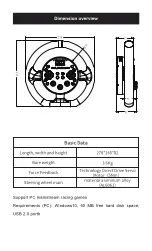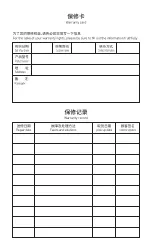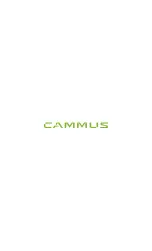steering wheel assembly
Base flange*2
6
7
8
8. Connect the power cable, UBS cable and fan cable
required for the interface socket on the back of the steering
wheel.Complete the port socket wiring operation. And you can
enjoy the gaming experience brought by the two-in-one steer
-
ing wheel.
6. Fasten and connect the
steering wheel with the base
flange through 4 M6X12 hexa
-
gon socket head screws.
7. Insert the connected
steering wheel assembly into
the mounting flange of the
desktop bracket through the
chute, and pass 4 Fasten and
connect with two M6X10
socket head cap screws.
Thus, the installation of the
desktop steering wheel is
completed.
Hexagon socket head
screw M6X10*4
Inner hexagon
countersunk head screw
M6X12*4
Fan seat
Power base
USB socket
Содержание C5
Страница 1: ...CAMMUS C5 USER S MANUAL...
Страница 2: ...100 240V 100 240V 60 USBz...
Страница 3: ...18 CAMMUS CAMMUS CAMMUS CAMMUS CAMMUS...
Страница 4: ...CAMMUS C5 T T USB 1 1 1 1 1 1 1 1 1...
Страница 5: ...278 265 82 3 6Kg 5Nm AL6061 PC PC Windows10 50 MB USB 2 0 82 35 67 278 265 1 5 0...
Страница 6: ...1 POWER 2 FAN 3 USB usb 4 DC INPUT 5 RES 1 2 4 5 3...
Страница 7: ...2 10 LED 12 3 12 1 2 3 4 5 6 7 8...
Страница 8: ......
Страница 9: ...4 2 M6X10 4 1 2 2 2 1 2...
Страница 10: ...M3X20 2 M6X10 4 6 2 6105 3 6105 M3X20 4 4 M6X10 5 6 3 4 5 10...
Страница 11: ...2 M6X10 4 M6X12 4 USB 6 4 M6X12 7 4 M6X10 8 UBS 6 7 8...
Страница 12: ...APP CAMMUS http cammus com cn http cammus com cn 0755 26641539...
Страница 13: ...1 CAMMUS...
Страница 14: ...30 CAMMUS www cammus com CAMMUS CAMMUS...
Страница 21: ...paddle shifter...
Страница 28: ...Product number Inspector Production Date CERTIFICATE...
Страница 30: ......