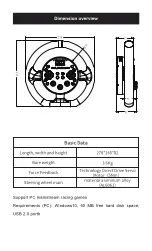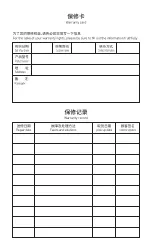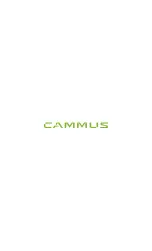For interface details, refer to the drawing description, as shown
in the figure.
Details of buttons on the front of the steering wheel:
Shift paddle*2
Steering wheel return reminder strip
Control button area
Display screen
10 LEDs
12-band knob *3
Programmable
button*12
Direction key area
All key functions are customized. The following are
recommended Settings.
1 :The direction button is up
2
:The direction button is left
3
:The direction button is right
4
:The direction button is down
5
:Reverse
6
:Change viewpoint
7
:Hand brake
8
:Flashing lights and switching high and low beams
Содержание C5
Страница 1: ...CAMMUS C5 USER S MANUAL...
Страница 2: ...100 240V 100 240V 60 USBz...
Страница 3: ...18 CAMMUS CAMMUS CAMMUS CAMMUS CAMMUS...
Страница 4: ...CAMMUS C5 T T USB 1 1 1 1 1 1 1 1 1...
Страница 5: ...278 265 82 3 6Kg 5Nm AL6061 PC PC Windows10 50 MB USB 2 0 82 35 67 278 265 1 5 0...
Страница 6: ...1 POWER 2 FAN 3 USB usb 4 DC INPUT 5 RES 1 2 4 5 3...
Страница 7: ...2 10 LED 12 3 12 1 2 3 4 5 6 7 8...
Страница 8: ......
Страница 9: ...4 2 M6X10 4 1 2 2 2 1 2...
Страница 10: ...M3X20 2 M6X10 4 6 2 6105 3 6105 M3X20 4 4 M6X10 5 6 3 4 5 10...
Страница 11: ...2 M6X10 4 M6X12 4 USB 6 4 M6X12 7 4 M6X10 8 UBS 6 7 8...
Страница 12: ...APP CAMMUS http cammus com cn http cammus com cn 0755 26641539...
Страница 13: ...1 CAMMUS...
Страница 14: ...30 CAMMUS www cammus com CAMMUS CAMMUS...
Страница 21: ...paddle shifter...
Страница 28: ...Product number Inspector Production Date CERTIFICATE...
Страница 30: ......