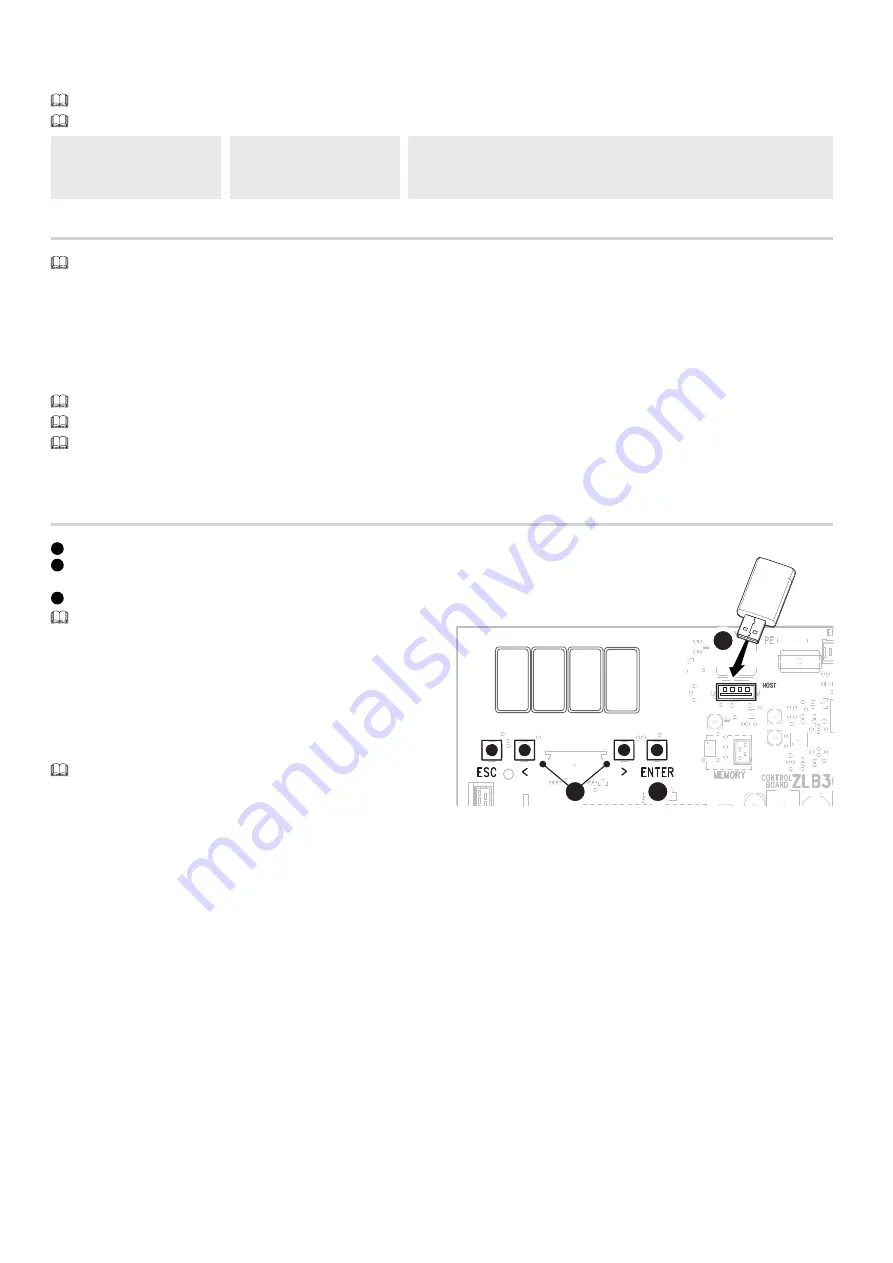
p.
24
- Manual
FA01354-EN
- 07/2019 - © C
AME S.p.A. - The cont
ents of this manual may change, at any time, and without notice. - Original instructions
Updates the FW from USB
Updated the firmware version of the device.
The function is displayed only when a USB memory stick is inserted.
Make sure the USB stick contains the firmware update file.
H2
Updates the FW from USB
OFF (Default)
ON
Getting started
Once the electrical connections have been completed, proceed with commissioning. Only skilled and qualified staff may perform this operation.
Make sure that the way is clear from any obstacle.
Power up and proceed with the operations indicated below.
F1
A1
A2
A3
Temporary stop
Boom length
Motor test
Travel calibration
After powering up the system, the first maneuver is always the opening; wait for the maneuver to be completed.
Immediately press the STOP button if any suspicious malfunctions, noises or vibrations occur in the system.
If the display indicator LED flashes, this means that the electronic board has not yet been calibrated.
At the end of commissioning, check the correct operation of the device using the buttons near the display. Check that the accessories also work correctly.
Export / import data
1
Insert a USB flash drive into the USB port
2
Press the Enter button to access the programming.
Red LED on= USB memory stick recognized.
3
Use the arrows to choose the desired function.
The functions are displayed only when a USB memory stick is inserted.
-Saving data
It saves user data, timings and configurations to the memory device (memory
roll or USB key).
-Data reading
It uploads user data, timings and configurations from the memory device
(memory roll or USB key).
-Updates the FW from USB
Updated the firmware version of the device.
Make sure the USB stick contains the firmware update file.
2
3
1























