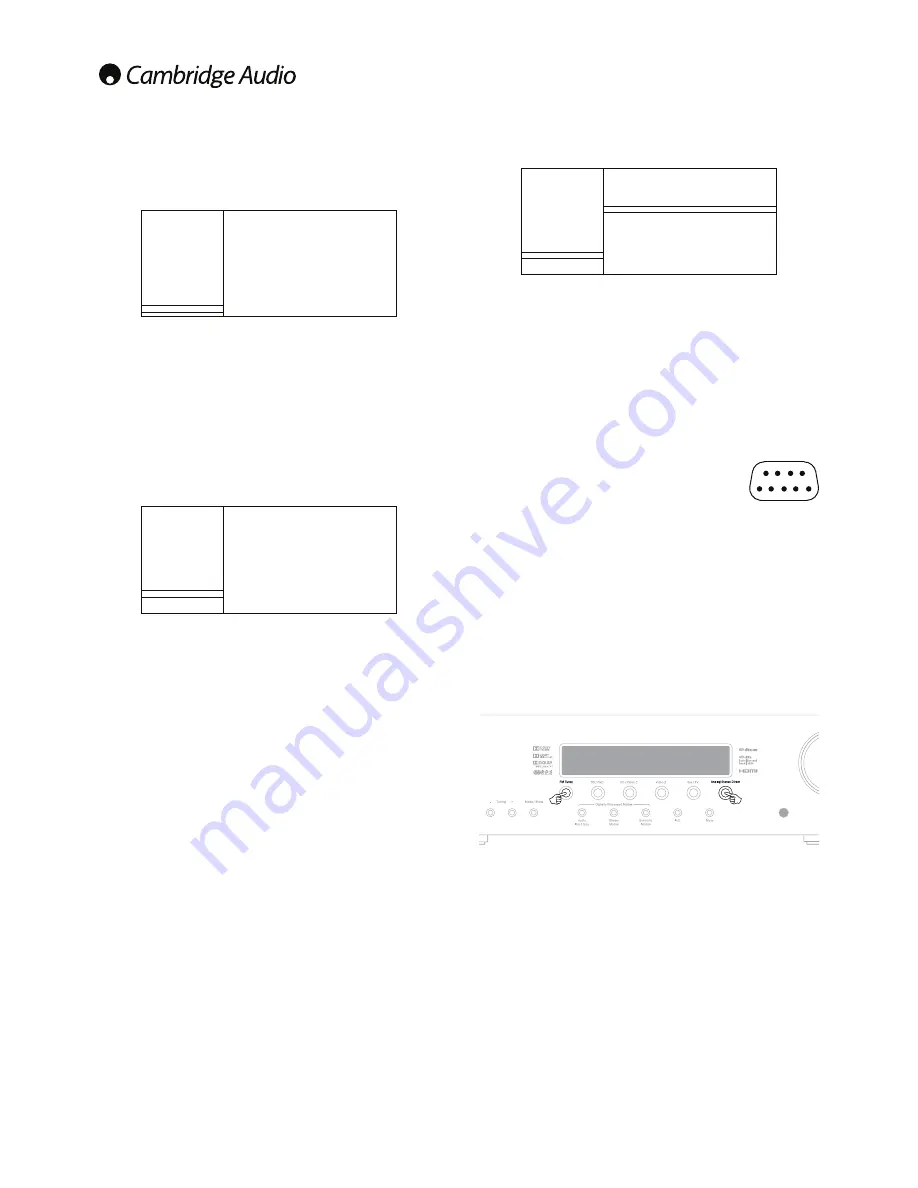
20
OSD setup
On-Screen Display is available on all video outputs.
The OSD can be shown in several different languages. To change the OSD
language highlight the 'Language' menu and use the Left and Right arrows to
select between English, Dutch, French, German, Spanish, Italian, Norwegian,
6ZHGLVKDQG'DQLVK3UHVVWKH26'EXWWRQDJDLQWRH[LWDQGVDYHWKHRSWLRQV
The OSD format can also be set to 576P PAL at 50Hz or 480P NTSC at 60Hz.
Note, incorrect setting of the output can cause loss of picture on TVs that do
not support the selected output type.
The last item is the software version, it may be useful to quote this in the
event of contacting our support centre.
Dolby/DTS adjustments
7KH ÀUVW WKUHH DGMXVWPHQWV DIIHFW 'ROE\ 3UR /RJLF ,, SURFHVVLQJ RU SRVW
processing) in Music mode only. Movie and Game modes where available
DUHSUHVHWDVSDUWRIWKHLUVSHFLÀFDWLRQWRPDWFKWKHHQFRGLQJRUSURYLGHD
VSHFLÀFHIIHFW7KHVHDGMXVWPHQWVKDYHQRDIIHFWLQWKHVHPRGHV
1. Panorama mode
$'ROE\3UR/RJLF,,PRGHWKDWH[WHQGVWKHIURQW6WHUHRLPDJHWRWKHVXUURXQG
VRXQGVSHDNHUVIRUDPRUHHQYHORSLQJH[SHULHQFH7KLVPRGHFDQEHHLWKHU
On or Off.
&HQWUH:LGWK
$OORZVJUDGXDODGMXVWPHQWRIWKHFHQWUHLPDJHIURPEHLQJSURGXFHGRQO\E\
the Centre speaker (Setting 0) through levels of being spread between the
FHQWUHFKDQQHODQG/HIWDQG5LJKWVSHDNHUVWRÀQDOO\EHLQJSURGXFHGE\WKH
Front Left and Right speakers only (Phantom Centre, Setting 7). Useful in
RSWLPLVLQJ WKH )URQW&HQWUH5LJKW VRXQGÀHOG IRU EHVW LQWHJUDWLRQ RI WKH
speakers. Best tuned by ear.
3. Dimension
$GMXVWVWKHVRXQGÀHOGWREHJUDGXDOO\VKLIWHGIURPWKHIURQWRIWKHURRPWR
the back to suit taste, speaker positioning and size of room. Setting 0 has the
image furthest forward, 6 furthest back.
$OO WKUHH DGMXVWPHQWV DUH D PDWWHU RI SHUVRQDO SUHIHUHQFH H[SHULPHQW IRU
the settings that you prefer when you are using Dolby Pro Logic II decoding.
4. Dynamic range control
This setting controls the dynamic range of Dolby Digital movie soundtracks by
compressing the audio to limit the difference in level between loud and quiet
passages in the movie.
This can be a useful feature when watching movies late at night for instance.
Three settings are possible:
azur 351R
Audio In. Select
Tone/Sub Config.
Speaker Config.
Speaker Distance
Speaker Level
Speaker Xover
Auto Setup
Dolby/DTS Setup
OSD Setup
Language
OSD Format
Software Version
Quit : [I/O]
Enter : [ENTER]
English <>
576P
1.2 E
azur 351R
Audio In. Select
Tone/Sub Config.
Speaker Config.
Speaker Distance
Speaker Level
Speaker Xover
Auto Setup
Dolby/DTS Setup
OSD Setup
Panorama
Center Width
Dimension
DRC
Quit : [I/O]
Enter : [ENTER]
Off <>
0 <>
3 <>
Off <>
Auto
– Compression is always applied for Dolby Digital and Dolby Digital Plus
soundtracks. The application and amount of compression to Dolby True HD
soundtracks is dictated by the soundtrack itself.
Off
– No Compression (normal full dynamic range playback)
On
– Compression is always applied for all Dolby soundtracks (reduced
dynamic range playback)
azur 351R
Audio In. Select
Tone/Sub Config.
Speaker Config.
Speaker Distance
Speaker Level
Speaker Xover
Auto Setup
Dolby/DTS Setup
OSD Setup
Panorama
Center Width
Dimension
DRC
Quit : [I/O]
Enter : [ENTER]
Off <>
0 <>
3 <>
Auto <>
Custom installation (C.I.) use
An RS232 port is featured which allows the 351R to be
controlled by C.I. systems.
A full code table and RS232 protocol for this product
is available on the Cambridge Audio website at
www.cambridge-audio.com.
Reset/Back-up memory
The 351R has a function that preserves the preset memory and other
settings. In the event of a power failure, or if the power cord of the unit is
disconnected from the mains outlet, the back-up memory will preserve the
SUHVHWPHPRU\IRUDSSUR[LPDWHO\RQHZHHN,IWKHSRZHUVXSSO\LVLQWHUUXSWHG
for 7 days or longer, the memory settings will be erased.
If it is desired to reset all settings to their factory defaults (or in the unlikely
event that the unit locks up due to an electrical discharge etc), with the unit
on and out of Standby mode, press and hold the FM Tuner and Analogue
Stereo Direct buttons on the front panel for three seconds.
5(6(7 ZLOO DSSHDU EULHÁ\ RQ WKH IURQW SDQHO GLVSOD\ EHIRUH UHWXUQLQJ WR
Standby mode.
RS232C























