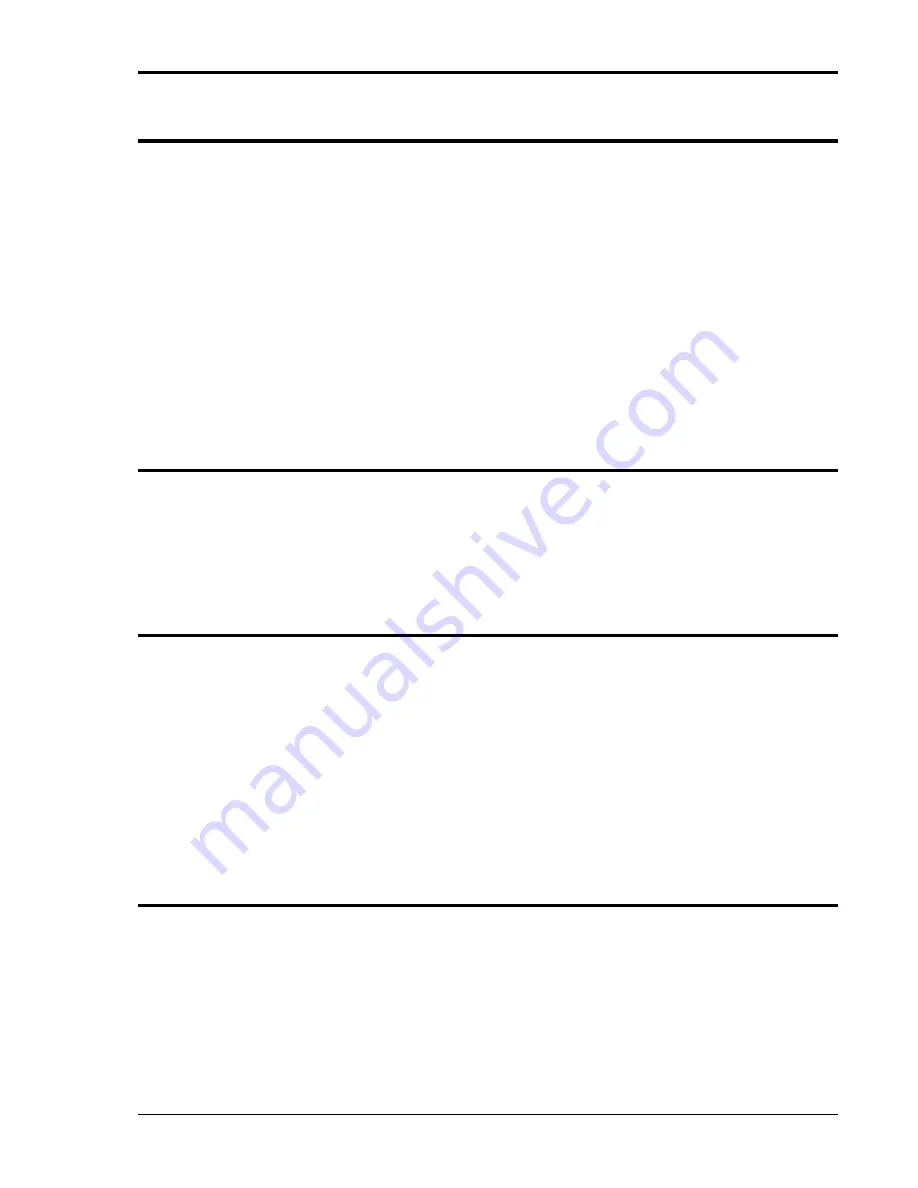
User Manual
AMETEK Programmable Power
BPS Series
113
6.4
System Interface Board
The System Interface Board is located in the top section of the BPS unit. To access this assembly, the side
and front covers needs to be removed. The System Interface board, A6, receives the oscillator signal from
the CPU controller assembly for all phases and passes it through to all amplifiers whose gains are
controlled by a signal from the over current circuit. The over current circuit senses the RMS value of the
current. If the load current exceeds the programmed value, the output of this sensing circuit reduces the
amplitude of the oscillator drive signal. The output of the unit then becomes a constant current output,
with the output voltage dropping as the load increases.
The System interface also monitors a variety of status signals from the amplifiers. This includes PFC
good, over temperature signals and DC bus regulation good signals. If any status signal is false, the
system interface board will shut down the BPS. At power on, all status signals have to return good
(TRUE) or the BPS system power up sequence will be halted.
Finally, the System interface assembly also routes the required system interface bus signals between
multiple BPS75 and BPS90 chassis for multi-box configurations. A DB-37 to DB-37 system interface
cable is used to connect two BPS units in a multi-box configuration. This connection is required for proper
operation of the system.
6.5
Current / Voltage Sensor Board
The current and voltage sensor boards, A4 & A5, sense the output current and voltage of all amplifiers and
feeds this information back to the system interface board. These same signals are also used by the
controller for all measurement functions. Voltage sense is accomplished either internally or externally.
For best voltage regulation at the EUT, external sense connections should be made using the External
Sense terminal block located at the top of the back-panel.
Alternatively, internal sense mode may be selected. In this case, the voltage is sensed at the sensor board.
6.6
Low Voltage Power Supply
The Low Voltage power supplies A14 & A15 are mounted behind the system interface board in the center
section of the BPS chassis. These two assemblies generate all required low voltage DC outputs. These
outputs from the LV Power supplies provide analog and logic power to all the modules.
a)
+/- 19 V to the System Interface board and power modules.
b)
+ 9 V to the oscillator.
c)
+ 24 V to all contactors and LV cooling fan.
d)
Is 8 V for the GPIB/RS232 board.
Four green LED’s on the system interface board are lit when the ± 15 V and ± 19 V are in regulation. If
an overload condition causes the output to drop more than 10% or the output has failed, the corresponding
LED will extinguish. This feature is helpful in troubleshooting the unit. See Service section 7.
6.7
Power Module
Each BPS chassis accommodates three power modules. These power modules are located in the center of
the chassis and can be removed from the front after removing the front cover. Each power modules is fully
self-contained and forms a complete AC to AC or AC to DC converter. The three power modules are
identical and can be interchanged if needed although this is not recommended under normal use.
The power module is depicted in Figure 6-4.
Содержание BPS Series
Страница 1: ...M440077 01 Rev A www programmablepower com BPS Series AC Power Source User Manual...
Страница 26: ...AMETEK Programmable Power BPS Series User Manual M440077 01 Rev A 26...
Страница 36: ...AMETEK Programmable Power BPS Series User Manual M440077 01 Rev A 36 Figure 4 1 BPS75 BPS90 Power Source Photo...
Страница 111: ...User Manual AMETEK Programmable Power BPS Series 111 Figure 6 2 BPS90 Series Detailed Block Diagram...
Страница 112: ...User Manual AMETEK Programmable Power BPS Series 112 Figure 6 3 Power Module Detailed Block Diagram...
Страница 114: ...User Manual AMETEK Programmable Power BPS Series 114 Figure 6 4 Power Module Layout...


































