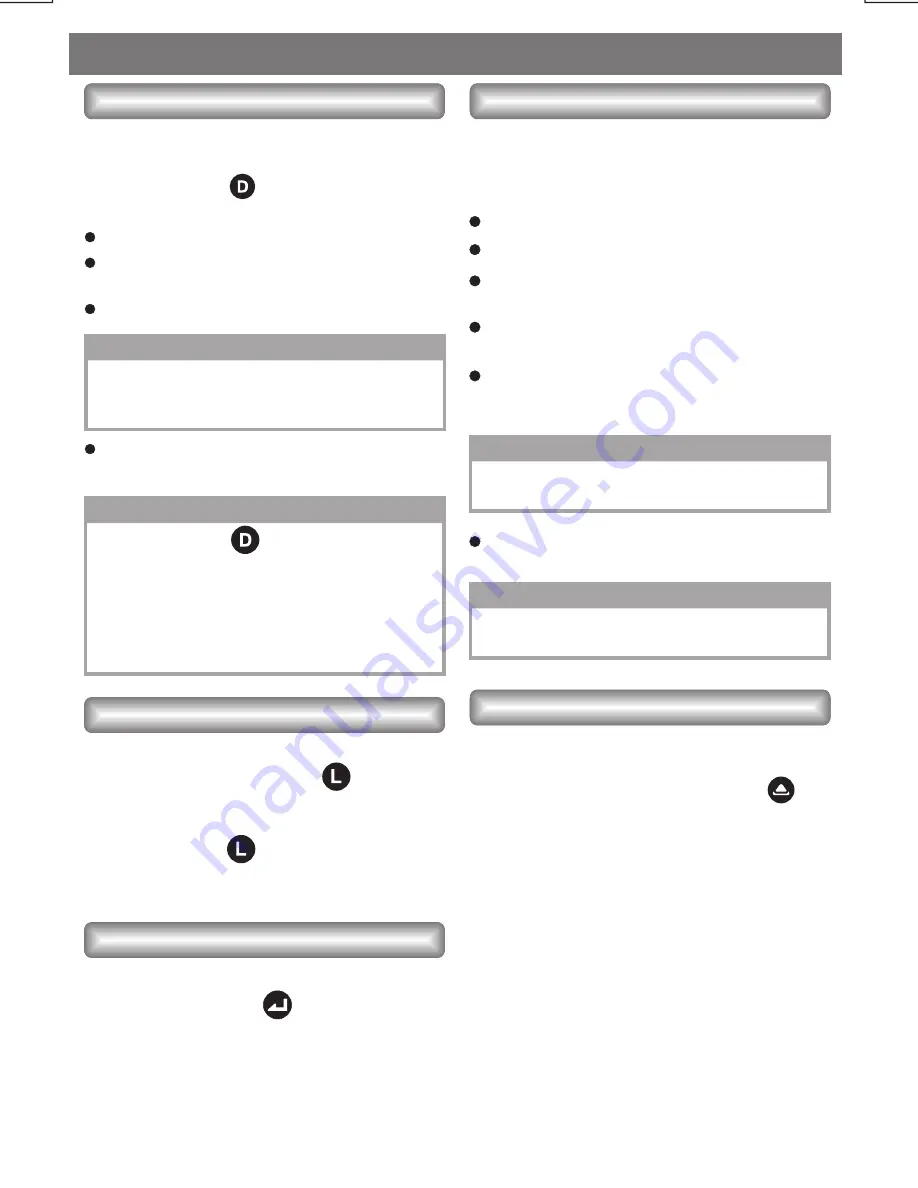
E - 21
Highlight Features
The units have 3 difference types of motion
pictures can display on TFT under playback
Mode. Press the ' ' button repeatedly can
switch between the 3 difference modes
The 1 press is Virtual Aqua display mode
The 2 press is EQ dancing meter display
mode
The 3 press is DEMO mode
The last press is back to the current
playback display mode
st
nd
rd
TIPS
DEMO display mode is self-demonstration
the major highlight function which Available
on this unit.
User can choose display the Clock / Date on
the screen. Long press the ‘ ’ button for
more than 3 seconds to change the Clock /
Date display mode. Under Clock /date display
mode long press ‘ ’ button again to change
back display the playback mode.
User can adjust the TFT backlight on the
screen. Long press ‘ ’ button for more
than 3 seconds enter into the Display mode to
adjust the Dimmer level between High / Mid /
Low.
Under “Ignition On But Power Off” condition,
user can set up the Standby display mode for
below:
Off:
To turn off the unit.
Clock:
To display the Clock on TFT.
Fish:
To display the Virtual Aqua Screen on
TFT.
Demo:
To automatically demo this unit's
major features cyclic on TFT.
Gallery:
To preview the pre-loaded factory
default images which stored into
My Gallery.
Image:
To preview the captured images
which stored in My Image.
TIPS
TIPS
For details operation of My Gallery, please
refer to page of
Wallpaper Setting.
For details operation of My Image, please
refer to page of
Wallpaper Setting.
End user can adjust the panel viewing angle of
the display to obtain the optimum viewing
angle inside the vehicle. Long press the
button to enter into the Angle options, then
rotate the Volume Konb to adjust the level “00”
to “12”.
NOTE
When pressing ‘ ’ button switching thru
each three difference Motion Pictures mode.
The TFT screen will have around 1-2
seconds ‘BLANK’ screen (dark screen).
This is normal because during these 1-2
seconds BLANK screen is for waiting to
re-loading the next motion pictures.
Motion Pictures Display Mode
Clock & Date Display Mode
TFT Backlight Dimmer Control
Standby Display Mode
Panel Tilt Adjustment













































