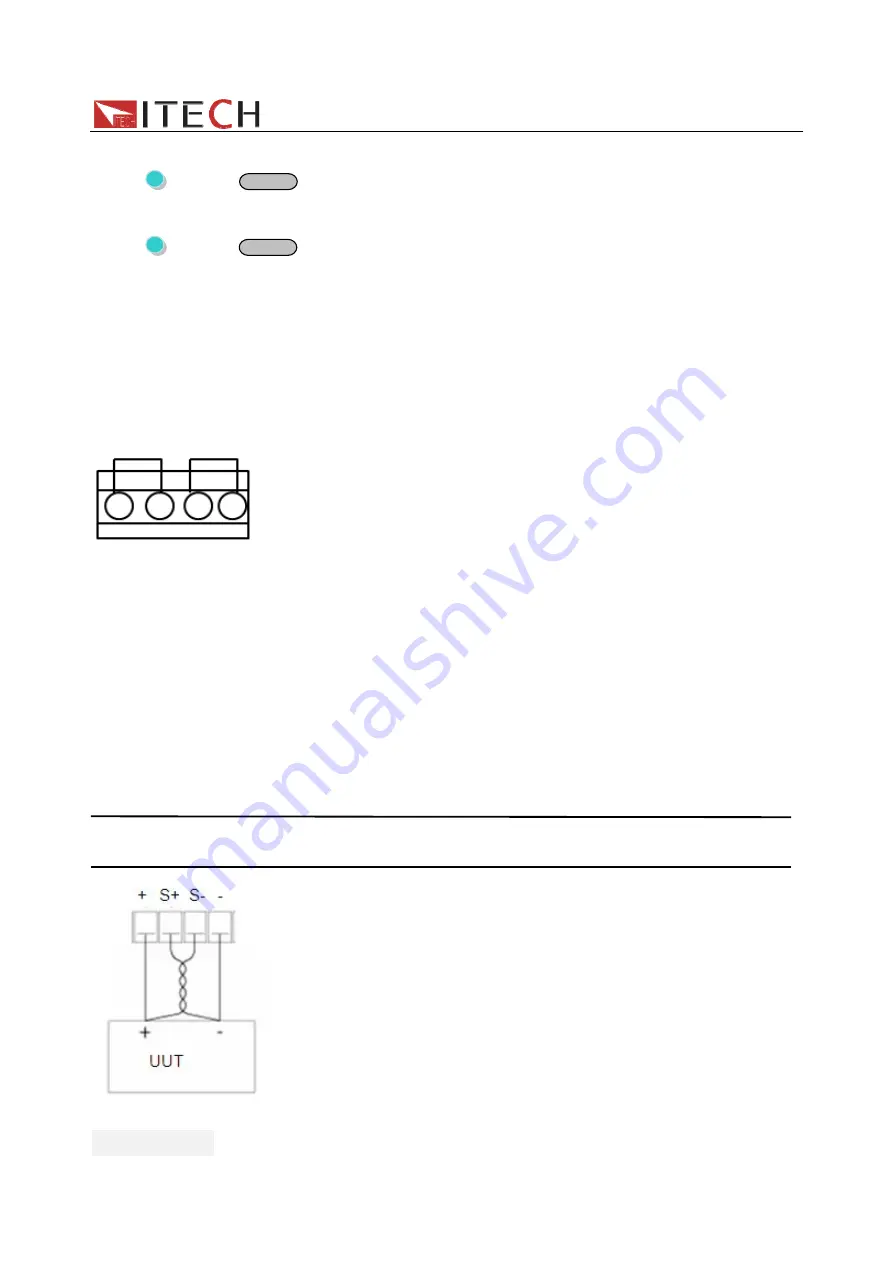
IT6860B User manual
用户使用手册
26
5.12 KEY LOCK
Press
(Shift) +
On/Off
(Lock) button to lock the function keys. If successfully be locked,
a mark of “LOCK” will appear on the front panel. Meanwhile, all the function keys will be
disabled except ON/OFF, Meter and Shift buttons.
Press
(Shift) +
On/Off
(Lock) again can release the key lock function.
5.13 Remote Sense Function
Remote sense is used to maintain good regulation at the load and reduce the degradation of
regulation that would occur due to the voltage drop in the leads between the power supply
and the load. By connecting the supply for remote voltage sensing, voltage is sensed at the
load rather than at the supply’s output terminals. This will allow the supply to automatically
compensate for the voltage drop in the load leads and improve regulation.
S+
,
S-
: remote sense terminals
+
,
-:
output pins. These pins are identical to the output terminals in the front.
Disable remote sense function
:
When you do not use remote sense function, please refer to the below
1. Using short clip to c and S+,- and S-
2. Connect device under test with output terminals on front of power supply.
Enable remote sense function
:
1. Disc and S+,- and S-
2. Connect sensing wires from S+ and S- to the load input terminals
3. Connect output wires from + and – on front panel to the load input terminals
Note
:
To ensure the system stability, please using twisted-pair cables to connect
sensing terminals and loads input terminals.
+ S+ S- -





















