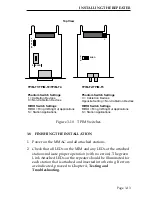INSTALLING THE REPEATER
Page 3-12
To install a TPIM, proceed as follows:
1. Remove the mounting screw shown in Figure 3-9 and pull the
TPIM straight out.
2. Set the Phantom (Autowrap enable) switch to the proper
position - ON if connecting to Cabletron devices, or OFF if
connecting to non-Cabletron devices. Set the RI/RO switch to
the RI/RO position. See Figure 3-10.
3. Slide the new TPIM in place, making sure the connector on the
rear mates properly with the connector inside the MIM.
4. Reinstall the mounting screw.
Figure 3-9 TPIM Replacement
Table 3-2 Available TPIMs
TPIM
Media Type
Connector
TPIM-T1
Shielded Twisted Pair
DB9 connector
TPIM-T2
Unshielded Twisted Pair
RJ-45 connector
TPIM-T4
Shielded Twisted Pair
RJ-45
TPIM-F2
Multi-mode Fiber Optic
ST
TPIM-F3
Single mode Fiber Optic
ST
LNK
TPIM-T2
Mounting Screw