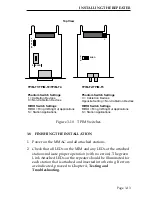INSTALLING THE REPEATER
Page 3-2
3.1
UNPACKING THE REPEATER
Unpack the repeater and inspect it for damage as follows:
1. Carefully remove the repeater from the shipping box. Save the
box and materials in the event that the unit has to be repackaged
and shipped.
2. Remove the repeater from its protective plastic bag and set it on
top of its protective bag in a static free area to protect the MIM
from ESD damage.
3. Inspect the repeater for physical damage and contact Cabletron
Systems Technical Support immediately if any problems exist.
3.2
SETTING THE DEFAULT RING SPEED
The default ring speed is set by a hardware jumper on the repeater
board.
NOTE:
The network speed is also selectable by software. The software
selection overrides the hardware jumper selection.
Figure 3-1 Network Speed Jumper
J1 - Ring Speed Jumper
Daughter board
Mother board
Front
Panel
J1
4 Mbit/sec
16 Mbit/sec