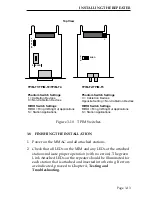INSTALLING THE REPEATER
Page 3-3
1. Set the board on a flat surface with the component side facing
up and the front panel to the right.
2. Locate hardware jumper J1 and position it over the proper pins
on the repeater board to set the default ring speed to 4 or 16
Mbit/sec (see Figure 3-1).
3.3
INSTALLING THE REPEATER INTO A MMAC
Install the repeater into the MMAC as follows:
1. Power off the MMAC, where the repeater will be installed, by
unplugging the AC cord from the wall outlet.
2. Remove the selected blank panel from the MMAC and slide the
repeater board (see Figure 3-2) into the MMAC card cage. Be
sure that the card is inserted in the top and bottom slots of the
card cage.
Figure 3-2 Installing the Repeater
KNURLED KNOBS
TRMM
TRRMIM-2A
MMAC-8FNB
REPEATER
BOARD SLOT