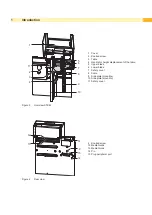14
14
The maintenance is limited to monthly cleaning of the device.
The most important is the cleaning of the cutter blades.
!
Caution!
Risk of injury!
Disconnect the printer from the electrical outlet to avoid unintended cutter moves.
Carefully handle the cutter. The cutter blades are sharp.
1
3
4
5
6
7
2
Figure 11
Cleaning the cutter
1. Open cover (1).
2. Move table (6) downwards.
3. Remove safety covers (5 /
2.4.3 on page 11) and shift the movable side plates (7) apart from each other as
far as possible (
4. The cutter shaft can be reached trough the hole (2). If necessary turn the cutter shaft with an Allen key (2.5 mm)
and that way displace the upper blade (3).
5. Remove dust and paper particles with a soft brush or a vacuum.
6. Remove all deposits at the cutter blades (3,4) with isopropyl alcohol and a soft cloth.
i
Note!
When cutting through the label material instead of the label gap remains of adhesive may accumulate on
the blades. If operating in backfeed mode, such remains of adhesive may be deposited on the drive roller as
well.
Clean often the drive roller (
Printer Operator's Manual) and the cutter blades.
7. Re-adjust the side plates and re-mount the safety covers.
8. Move the table upwards until it stops.
9. Close cover.
6
Maintenance