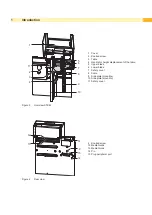10
10
2.4
Adapting the Stacker to the Media Size
!
Caution!
Risk of injury!
With inappropriate tables and safety covers the reliability and machinery safety cannot be guaranteed.
Equip the stacker only with a table designated for the media to be used and the matching safety covers.
2.4.1
Adjusting the Side Plates
1 2 3 4
1 2
3
4
5
2
ST4/L
ST4/M
Figure 7
Adjusting the Side Plates
At ST4/L adjust side plate (4) only.
At ST4/M adjust both side plates (4,5).
For it :
1. Loosen screws (2).
2. Adjust the side plates (4,5) to the media width using the scale (1). Use the edges (3) of the side plates as
pointers.
3. Tighten screws (2).
2.4.2
Mounting the Table
1
2
4
3
1. Loosely screw the knurled nuts (3) contained in the
delivery contents of the table onto the threaded pins (2).
2. Insert the threaded pins of the table (1) into the holes of
the retainer (4) an move the table to the printer until it
stops.
3. Tighten the knurled nuts (3).
Figure 8
Mounting the table