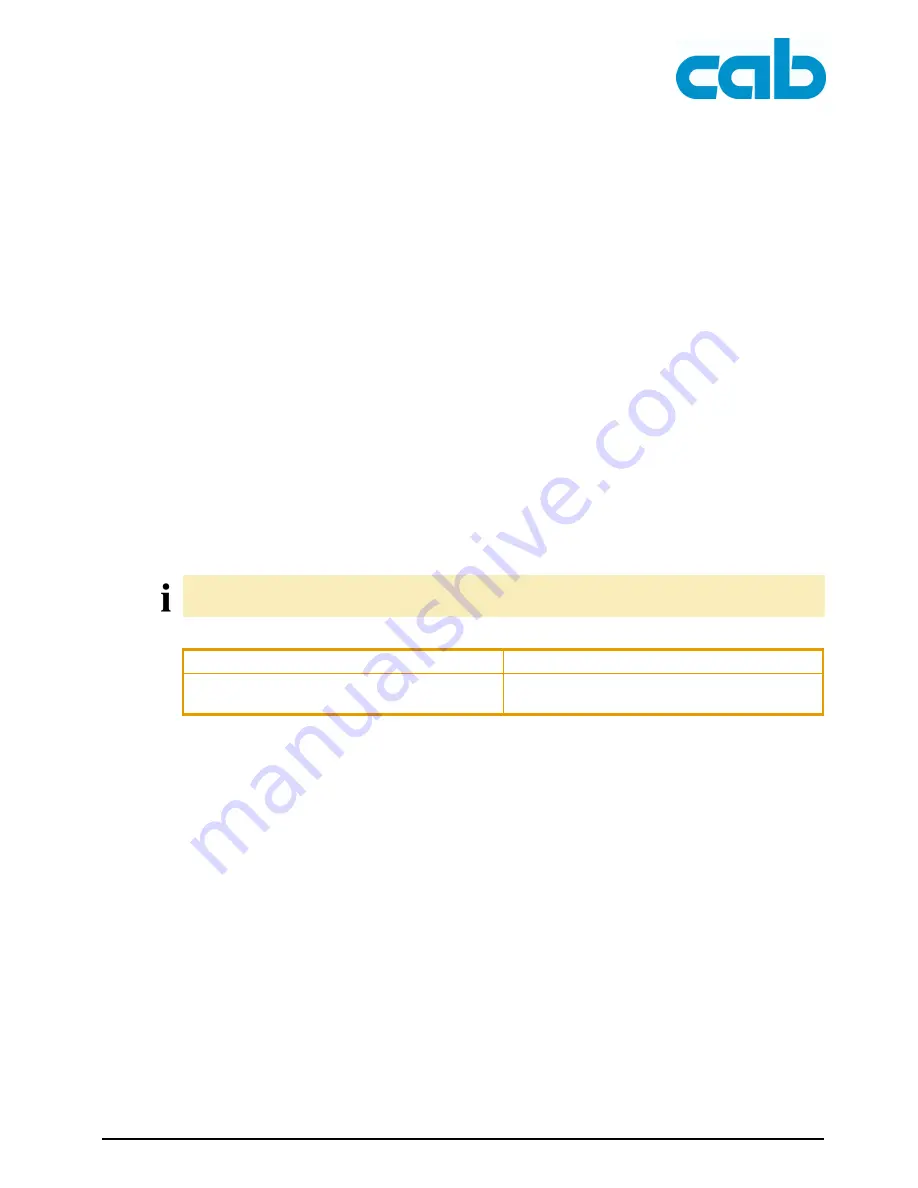
A2+/A4+/A6+/A8+
Notes on the documentation
Edition 5/06
Operating Instructions
5
1
Notes on the documentation
1.1
Structure of the documentation and navigation
The documentation for the
A2
+
A4
+
A6
+
A8
+
barcode/label printers is comprised of the following parts:
•
Operating Instructions
This is included in printed form in the scope of delivery and is directed toward persons who operate
the label printer and perform basic maintenance and service work on the printer.
•
Configuration Instructions
These are found on the accompanying CD and the cab website and are directed toward persons who
set up, configure and perform more extensive maintenance and service work on the label printer.
•
Service Instructions
These are found on the accompanying CD and the cab website and are directed toward trained ser-
vice personnel who maintain and repair the label printer.
Each set of instructions has its own page and chapter enumeration. For improved navigation through the
document, the chapter titles are printed in the header.
Additional navigation aids include the table of contents and the index. The PDF version also features
bookmarks and hypertext links in the table of contents and the index.
Additional documentation
Tab. 1:
Additional documentation
1.2
Warnings, notes and other identifying markings
1.2.1
Warnings
Warnings are presented with three signal words for the different levels of danger.
The signal word DANGER
identifies an extraordinarily great and immediate danger which could lead
to serious injury or even death.
The signal word WARNING
identifies a possible danger would could lead to serious bodily injury or
even death if sufficient precautions are not taken.
The signal word CAUTION
indicates a potentially dangerous situation which could lead to moderate or
light bodily injury or damage to property.
Warnings are always identified with a warning symbol (yellow triangle) and the signal word and specify
the source of the danger, possible consequences and measures for avoiding the danger.
Here’s an example:
The
A4
+
label printer is used in the graphics to represent the series. Details on the other types are pre-
sented wherever there are relevant differences between the models.
Spare parts lists
Spare parts
Programming manual for cab Transfer Printer
Programming the label printer with the printer-
specific command set






































