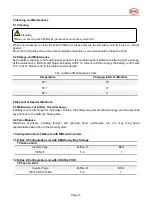Page 18
44
BMUProcCommErr
Internal fault of battery system.
Contact the Technical
Support
8.3 Log in the webpage
Enter correct IP address in the browser (IE, Google or Mozilla Firebox browsers are recommended), and then
enter the account number and password to log in (the login ID: user; password: user).
i.
WIFI connection
First, connect the computer to the system’s WIFI (name: BYD+ product serial number without the first 3
numbers (for example: product serial number is BYD100171708-00001, then WIFI name is BYD171708-
00001, password: 123456789); then enter the IP: 192.168.5.1 in the browser, and enter the account
number and password to log in.
ii.
LAN connection
Connect the battery system and the computer in the same LAN through a
router, get the system’s IP
address on the router web page, then enter the system’s IP address or its host name (e.g. BYD171708-
00001) in the browser, and enter the account number and password to log in.
iii.
Direct connection with network cable
Directly connect the computer to the network interface of battery system with the network cable, set the
computer’s IP address to put the computer and the system on the same network segment, enter the IP:
192.168.6.1 in the browser, and enter the account number and password to log in.
The interface after successful login is shown below:
Some basic information like serial number, IP address will be displayed on the interface.