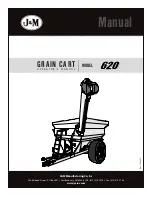- 7 -
In case pushing the “
Sample
” button the machine gives the actual ball (the one where the yellow LED
flashes) and now its parameters can be changed. The robot throws such balls until the
“Sample”
button is
pushed.
Tip: Exclusively when only the first ball is assigned and the robot plays, its parameters can be
also changed! So it is no need to push then the “Sample” button.
After this setting the play can be started with the “Start/stop” button.(
see also remote switch
)
Random ball placing (rnd,RND)
“rnd” Random ball delivery to various points around a specific point
In case the rnd is switched on with the Button for random function (rnd) then the robot plays the set exer-
cise (described above) but not exactly to the set places, but to 20 cm radius big surrounding of those, which
is closer to the real game. Do not set the ball placing to the edge of the table when using the „rnd”, because
the machine can throw the balls near the table by reason of the ball spread! (It is enough the assigned one
ball to this function.)
“RND” Random ball delivery to various points on the table
In case switching on the Rnd (pushing once more the RND button) the machine doesn’t throw anymore the
set balls in their set order, but in random way, jumping here and there among the assigned balls. Therefore
it can not be foreseen where the robot throws the next ball. It is sure only the fact that the balls are thrown
to one of the set places. (It needs at least 2 assigned balls to use this function.)
Combining ”Trnd” and ”rnd”
The “Trnd” and “rnd” functions can be combined by pressing Button RND for a third time. In this case the
set points are chosen at random (RND) and the balls will be delivered randomly within a 20cm radius circle
of the set points, simulating a real match situation.
Throwing different type of balls (ball rallies)
The
Power Pong 3000
robot is suitable to throw different type of balls one after the other to differ-
ent places with different frequency (Individual Frekvency Control)!!
This time the set described above differs only in the fact that not only the place but any other parameters.
Tip:
If we want for example the 5. and 8. balls in the program to have the same parameters like the
earlier set 2. ball has, then it is not necessary to set again the desired parameters, but it’s advisable to
push shortly the button of the 2. ball (making it actual) and then pushing also shortly the buttons of the
5. and 8. balls. Then the parameters of these balls will be the same like 2. ball ones.