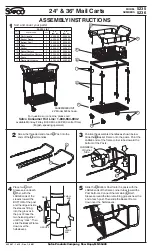- 12 -
Please note: The robot stand to the so called basic ball also when switching it on, therefore this
set can be also checked after switch on and without going in the Calibration function, and it is
necessary to go to the Calibration only happening any deviation.
Ideally the ball has no spin, no side-spin, and it must arrive 25-30 cm further from the middle of the table
with middle speed and middle height. If the values differ from these, for example the ball bends because of
side-spin, the robot gives backspin or topspin balls, or throws the balls too long or too short then the set has
to be made with the related buttons (Spin, Speed, Side-spin, Trajectory) in order to obtain the above de-
scribed ideal basic ball.
Being in CA function, the buttons used for setting work only in one push-one step mode.
These above set values can be seen on the LED lines on the control panel.
When you are ready with the set then you can get out of the CA function with pushing the “Start/stop” but-
ton while the machine saves the set values of the basic ball.
The remote switch
The small wireless remote switch of the machine has 4 functions.
The red “Start/stop” button has 2 functions:
1.
If the “Ball/min” button is in “0” position, then the rally set on the control panel can be played with
pushing this Start/stop button in a way that with each push the robot throws one ball.
2.
In case the
“Ball/min”
button is not in “0” position, then it works as the
“Start/stop”
button works
on the control panel. (Pushing it once the rally starts, and it is played until the remote switch is
pushed again.)
3.
The round grey
“Sample“
button works like the sample button found on the control panel, with the
difference that pushing it once – in middle tempo - starts to throw the actual ball, pushing it again
stops to throw it. (In the meantime the thrown ball can be adjusted.)
4.
With the two smaller grey buttons („-„ and „+”) it is possible to make smaller or bigger the tempo
just like using the “Ball/min” button found on he control panel.
Please note: We’ve destined the remote switch basically to the player who is just playing with the
robot, therefore its effective range is not bigger than 4-5 m.
Teaching the remote switch
The remote switch given to the robot is manufactured with being keyed to the robot. In case you buy more
remote switches or a new one then these pieces have to be taught to communicate with the control panel
which can be done as follows:
- after switch on the robot you have to push together for long the “ , “ buttons and the
“L _” appears on the display. Now you have to push any of the buttons of the remote switch when the dis-
play changes to “L –“. After approx. 15 seconds the robot automatically steps out from learning function
and it goes to basic position.