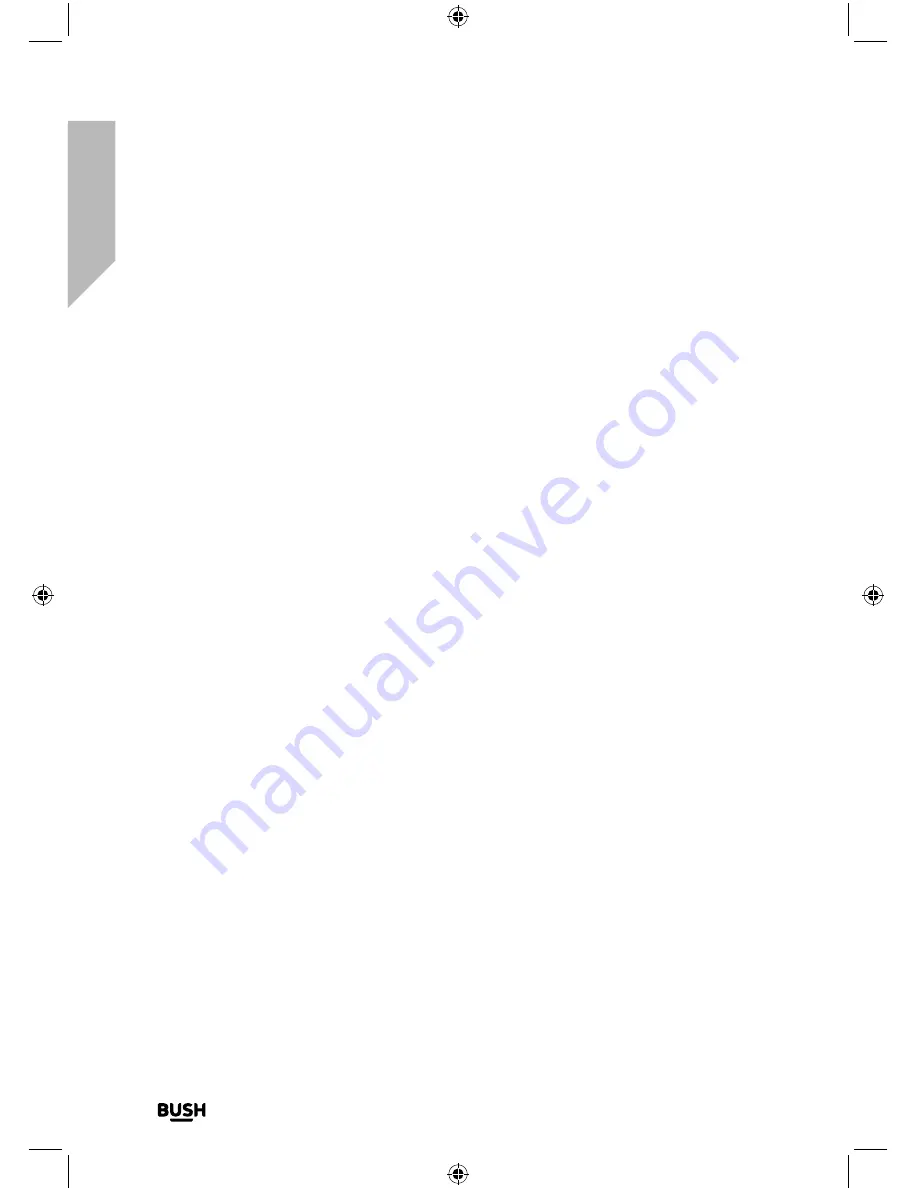
Product support
Help is always at hand
Product support
48
If you require any technical guidance or find that your product is not operating as intended, a simple solution can often be found in the
Troubleshooting
Troubleshooting
If you are experiencing problems with your Micro, there are some quick and easy checks
that you can do, which may help to solve the problem.
CD Does not play:
• Check that you are in CD mode. Short press the Mode button on the Micro or on the
remote control to change the mode (check the display).
• Take out the CD and check that it is not marked or scratched. Damaged CDs cannot
be played in the Micro or may skip or not rotate correctly.
• Please check that you are using an original audio CD and not a copy. Often copied
CDs will not play.
No sound / power:
• Adjust the volume using the on the Micro or the Vol + button on the remote
control.
• Check that the sound is not muted. Short press the Mute button on the remote
control.
• You may have headphones connected. Either use the headphones to listen to your
Micro or unplug the headphones.
• If you are using a Bluetooth connected device or an external sound source via Aux in.
Increase the volume on the secondary device and on the Micro.
• Check that the mains power wall socket is switched on and that the Micro is not in
Standby mode.
Содержание WM2760DAB
Страница 1: ...Instruction manual WM2760DAB ...
Страница 6: ...This page is left intentionally blank ...
Страница 7: ...1 Safety information ...
Страница 12: ...This page is left intentionally blank ...
Страница 13: ...Getting to know your Stereo Flat Micro System 2 ...
Страница 24: ...This page is left intentionally blank ...
Страница 25: ...3 Using your Stereo Flat Micro System ...
Страница 40: ...This page is left intentionally blank ...
Страница 41: ...Other information 4 ...
Страница 46: ...This page is left intentionally blank ...
Страница 47: ...Product support 5 ...
Страница 54: ...This page is left intentionally blank ...
Страница 55: ...This page is left intentionally blank ...
Страница 56: ...Contact www argos support co uk Helpline 0345 600 3021 ...









































