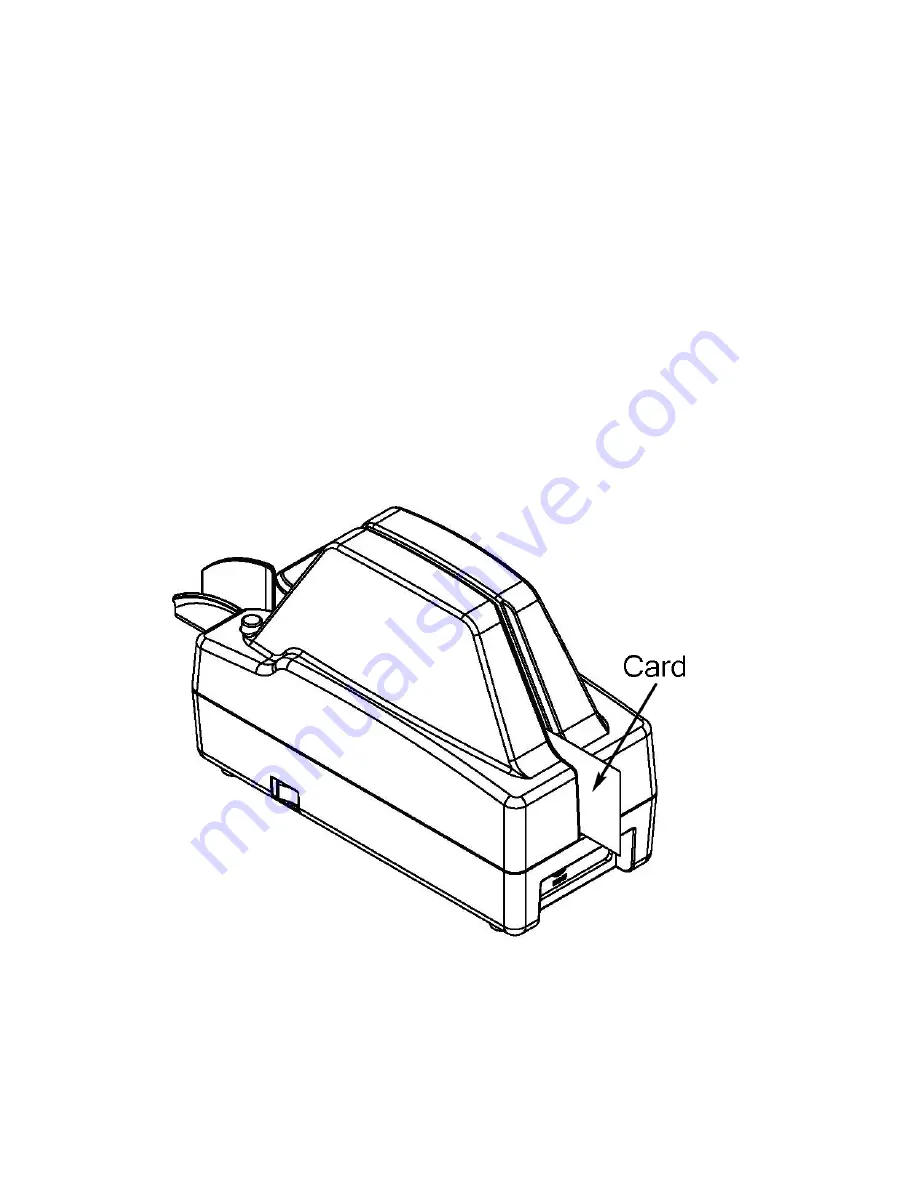
8224 2462-001
17
Preparing a Card for Flow
The minimum card length cannot be less than 80mm.
The card should not be damaged or have any holes.
Feeding a Card
Insert the card from the rear of the unit when status indicator is off. Only one card can
be inserted and fed per pass.(note: the bottom edge of card should be flat against the
bottom edge of the track.)
SmartSource Edge will start scanning when it detects that there is card present.
Remove the card after it has been processed.
Another card may now be processed in the same manner.
Содержание SmartSource Edge
Страница 4: ...8224 2462 001 4 Reader 32 Image 33 Parts 33...
Страница 6: ...8224 2462 001 6 Unpack the Box Like This...
Страница 7: ...8224 2462 001 7 Box Contents...
Страница 8: ...8224 2462 001 8 SmartSource Edge Need Help Burroughs Help Desk 1 800 328 0440...
Страница 11: ...8224 2462 001 11 Step2 Step3...
Страница 13: ...8224 2462 001 13 Section 2 Operating the Unit Power On and Off...
Страница 20: ...8224 2462 001 20 Section 3 Cleaning the Unit WARNING Perform the following steps before cleaning the unit...
Страница 23: ...8224 2462 001 23 Remove Front Removable Image Camera Wall Remove Rear Removable Image Camera Wall...
















































