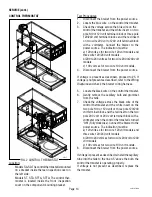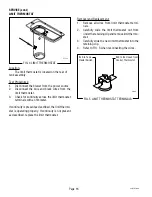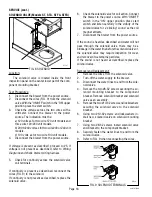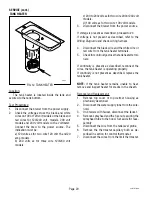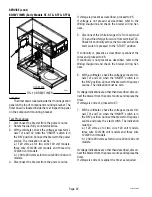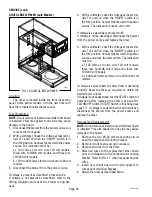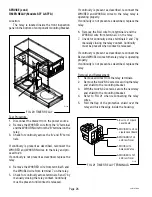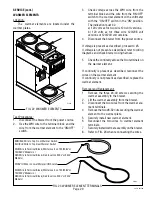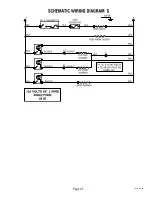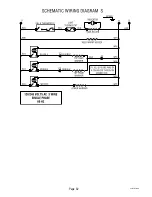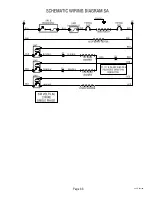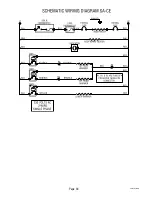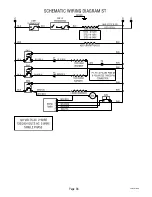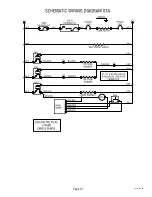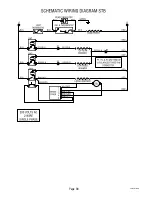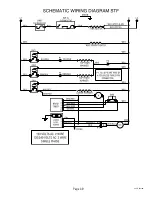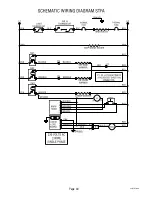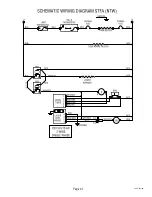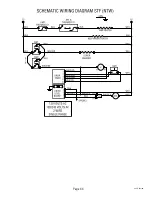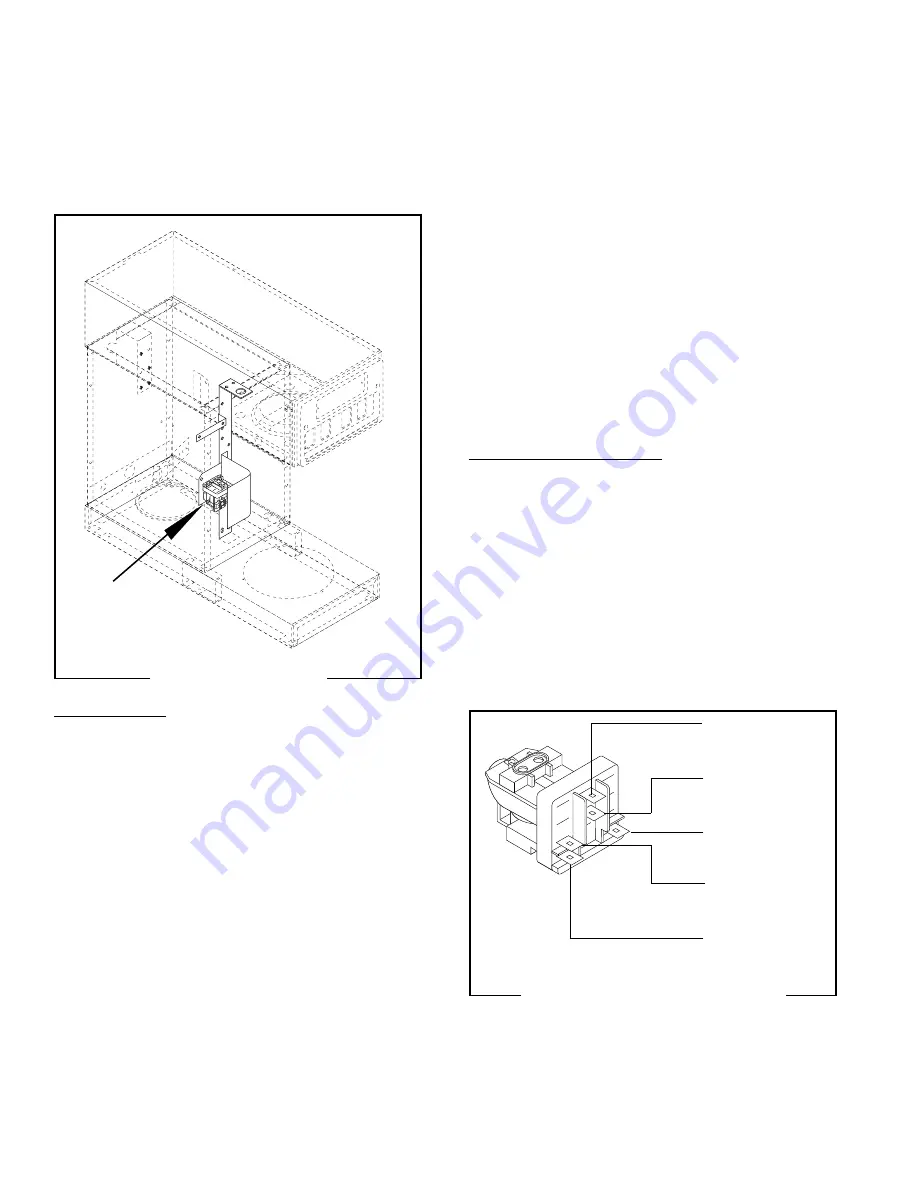
Page 28
P1596
P1597
FIG. 20 TIMER RELAY
FIG. 21 TIMER RELAY TERMINALS
BLU to L1 Liquid
Level board
WHI/RED to L2 on
Liquid Level Board
WHI/GRN toTL4
on Brew Timer
WHI/BLU to
Solenoid Valve
WHI/RED to TL1
on Brew Timer
2-
5-
B-
7-
A-
29251 052500
SERVICE (cont.)
TIMER RELAY (Models STF & STFA)
Location:
The relay is located inside the front inspection
panel on the bottom of component mounting bracket.
If continuity is present as described, reconnect the
WHI/RED and WHI/BLU wires to the relay, relay is
operating properly.
If continuity is not present as described, replace the
relay.
6. Remove the BLU wire from terminal 2 and the
WHI/BLU wire from terminal 7 on the relay.
7. Check for continuity across terminals 2 and 7 by
manually closing the relay contact. Continuity
must be present when contact is released.
If continuity is present as described, reconnect the
BLU and WHI/BLU wires to the relay, relay is operating
properly.
If continuity is not present as described, replace the
relay.
Removal and Replacement:
1.
Remove all wires from the relay terminals.
2.
Remove the two #6-32 screws securing the relay
and shield to the mounting bracket.
3.
With the two #6-32 screws, secure the new relay
and shield to the mounting bracket.
4.
Refer to FIG.21 when reconnecting the relay
wires.
5.
Fold the flap of the protective shield over the
relay and tuck the edge inside the housing.
Test Procedure.
1. Disconnect the brewer from the power source.
2. Remove the WHI/RED wire from the "A" terminal
and the WHI/GRN wire from the "B" terminal on the
relay.
3. Check for continuity across the "A" and "B" termi
nals.
If continuity is present as described, reconnect the
WHI/RED and WHI/GRN wires to the relay and pro-
ceed to #4.
If continuity is not present as described, replace the
relay.
4. Remove the WHI/RED wire from terminal 5 and
the WHI/BLU wire from terminal 7 on the relay.
5. Check for continuity across terminals 5 and 7 by
manually closing the relay contact. Continuity
must be present until contact is released.
Содержание S
Страница 3: ...Page 3 00656 0000 USER NOTICES Continued 00882 0000 02763 0000 02765 0000 02769 0000 29251 101598 ...
Страница 31: ...Page 31 29251 052500 ...
Страница 32: ...Page 32 29251 052500 ...
Страница 33: ...Page 33 29251 052500 ...
Страница 34: ...Page 34 29251 052500 ...
Страница 35: ...Page 35 29251 052500 ...
Страница 36: ...Page 36 29251 052500 ...
Страница 37: ...Page 37 29251 052500 ...
Страница 38: ...Page 38 29251 052500 ...
Страница 39: ...Page 39 29251 052500 ...
Страница 40: ...Page 40 29251 052500 ...
Страница 41: ...Page 41 29251 052500 ...
Страница 42: ...Page 42 29251 080400 ...
Страница 43: ...Page 43 29251 052500 ...
Страница 44: ......