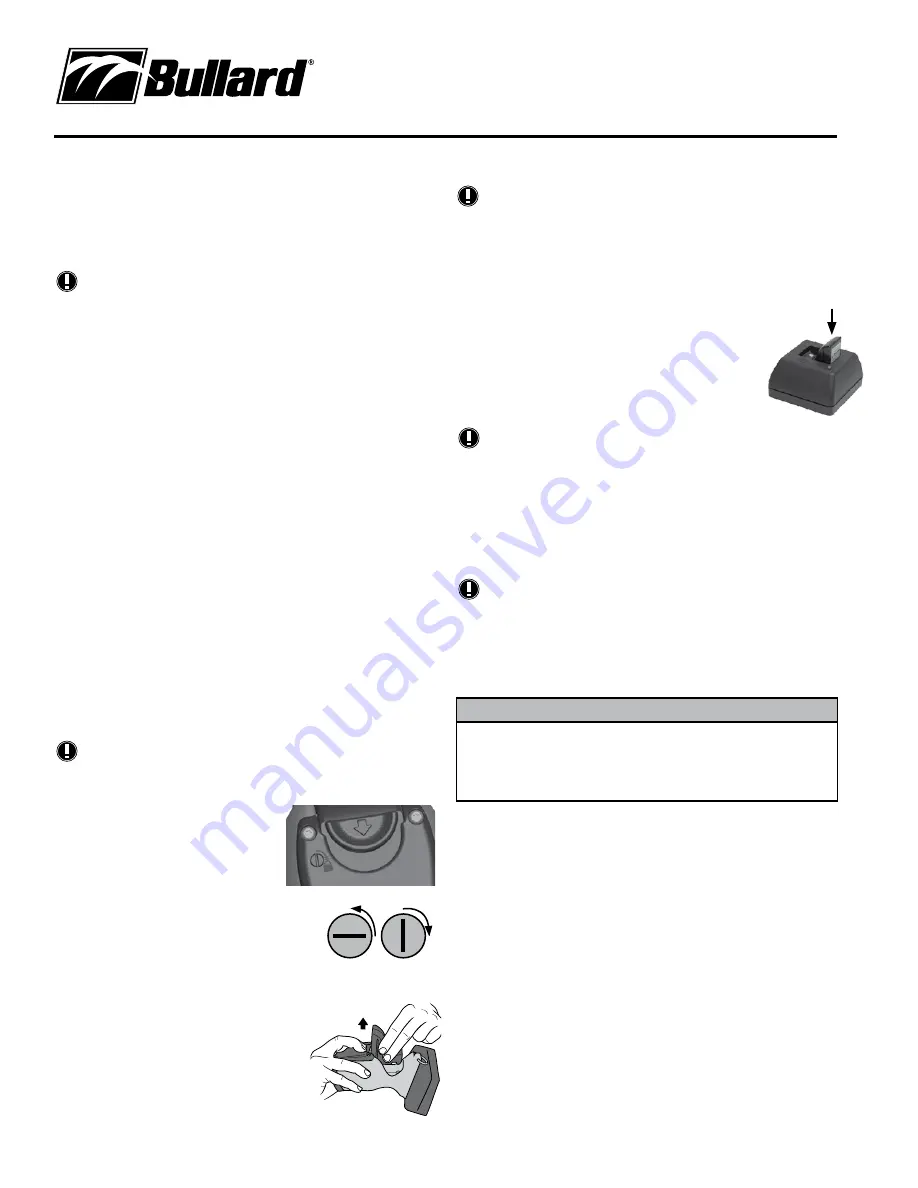
www.bullard.com
2
As the throttle engages more of the scene, the blue will become lighter in hue to help
differentiate objects in the scene. As you cycle through the scene, you’ll see the symbol “TT”
and a corresponding number in the upper left hand corner of the display. The “TT” indicates
“Thermal Throttle” mode. The number (00-99) is a point of reference to indicate the level of
Thermal Throttle engagement; by itself it has no specific meaning.
NOTE
If ETT is engaged during the first minute of startup, you will see a yellow “CAL”
indicator on the bottom right corner of the screen. During this startup period, ETT is
calibrating and you may see variance in the blue color overlay.
Most of the benefits of the ETT are accomplished with the first few presses of the button. To
deactivate the ETT or lessen the amount of blue in the scene, press the right side of the cover,
which is the right button on the throttle. Alternatively, you can quickly deactivate the ETT, by
pressing both buttons simultaneously for one-half second or turning off the Eclipse LDX and
turning it back on. At startup, the ETT function will not be available for approximately 10
seconds, to allow temperature calibration.
SceneCatcher Digital Video Recorder (DVR)
Your Eclipse LDX may be equipped with Bullard’s SceneCatcher digital video recording
accessory. For the Eclipse LDX, the SceneCatcher is installed inside the thermal imager so
there are no external attachments. To activate the SceneCatcher, locate the rubber cover on
the top of the Eclipse LDX. Press and hold the right side of the cover until the red dot appears
and begins to flash in the upper left hand corner of the Eclipse LDX display. While the red dot
is flashing, the SceneCatcher is being initialized. When the red dot is visible and solid on the
display, you are recording video to the unit’s internal memory. If the red dot appears with an
“X” through it, the SceneCatcher is unavailable for use or did not activate. To deactivate the
SceneCatcher, press and hold the right side of the cover until the red dot disappears.
In the SceneCatcher module, you can
• Manage recorded videos on your Eclipse LDX or on your PC
• Play back, move, and delete video clips you have recorded with SceneCatcher
• Capture a screen shot
• View, move, and delete captured screen shots
• Synchronize Eclipse LDX internal clock with PC
• Review operating manuals
NOTE
At startup, the SceneCatcher will not be available for one to eight seconds as the unit
initializes. During this time, the red dot with an “X” through it will be displayed.
Using Batteries
Locking/Unlocking the battery:
This Eclipse LDX Thermal Imager is equipped with a
mechanism that enables secure locking of the battery
(
Figure 3)
. This locking mechanism is not needed for
battery retention but does prevent removal of the battery while
locked. The unit ships in the unlocked position. To lock the battery,
use a flathead screwdriver and turn the screw 90°clockwise
(
Figure 3A
). To unlock, turn the screw 90°counter-clockwise to its
original position (
Figure 3B
).
Loading/Unloading a Battery
To load a battery (
Figure 4
), depress and then slide the battery release switch
in the direction of the arrow indicated on the button. With the battery
release switch engaged, slide the battery into the groove in the
cavity located at the bottom of the unit. You will hear an audible
“click” when the battery is properly seated. To unload a
battery, depress and then slide the battery release switch in the
direction of the arrow indicated on the switch. With the battery
release switch engaged, grip the battery by its exposed bottom
section and pull it away from the unit (
Figure 4
).
NOTE
If the battery is inserted without first retracting the battery release switch, the battery
will not fully seat. If this occurs, remove the battery and reload using the instructions
above.
The battery latch mechanism prevents accidental battery release upon impact.
Using the Battery Charger
If you purchased an Eclipse LDX Powerhouse with your Eclipse LDX Thermal Imager, see
the enclosed Powerhouse manual for charging instructions. If you purchased an Eclipse
LDX Thermal Imager only, you received a charging base. To charge a battery in the
charger included with your Eclipse LDX, place it in the charging base
(Figure
5)
. A steady red light will indicate that the battery is charging, while a steady
green light will indicate a full charge. The system will detect the full charge
and will not overcharge the battery. A completely drained battery takes up to
three hours to fully recharge.
NOTE
If you do not see the red LED illuminate when you place a battery into the charger, the
battery is not charging.
As with all batteries, your Bullard rechargeable battery will experience a slow drain of its
charge during storage. The amount of drain varies widely based on storage conditions. To
ensure adequate battery life, charge each of your batteries every two weeks or, for best
performance, keep your Eclipse LDX and spare battery charged in your vehicle in the Eclipse
LDX Powerhouse truck mount charger accessory (part number: ECLPOWERHOUSE). If you are
using a Powerhouse charger, follow the instructions contained in the accompanying manual.
NOTE
New, fully charged NiMH batteries will provide a run time of more than two hours.
This run time will be less in extreme heat or extreme cold conditions and/or if the
SceneCatcher DVR is in use. To extend the potential lifespan of your batteries, fully
drain and recharge each battery monthly. To help extend the life of the rechargeable
batteries and prevent unexpected instances of uncharged batteries, develop a clear
formalized plan for maintaining, charging, and replacing your batteries.
�
WARNING
Do not allow the metal contacts on the battery to come in contact with a
conductive surface
, such as a metal table or another battery. While the Eclipse LDX battery is
equipped with protective circuitry to prevent product damage, contact with conductive surfaces
can complete the battery circuit and cause the battery to overheat or melt. Failure to observe this
warning may result in permanent battery damage, property damage and/or serious injury.
Retractable Strap
The Eclipse LDX Thermal Imager fits easily into a turnout gear pocket for convenient storage
while crawling or working. Additionally, Bullard offers a retractable strap that can be used
with the Eclipse LDX, so that it is always at the ready. The strap, purchased separately, can be
mounted to a D-ring on your turnout gear coat and connected to the D-ring on the Eclipse LDX.
Figure 4
Figure 3
Figure 3A Figure 3B
Figure 5






























