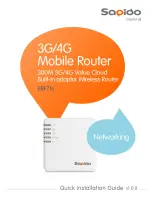Room 1
Room 2
Powerline
AirStation
(Starter kit)
modem or router
Internet
computer
computer
TV
(with an Ethernet interface)
computer
AirStation
(Starter kit)
WPL-05G300 Series User Manual
11
Chapter 2 - Installation
Starter Kit Installation Procedure
To configure the Starter Kit, follow the procedure below.
Maximizing the Performance of Your AirStation
For best performance, plan the location of your AirStation:
· Use an electrical outlet that is not controlled by a wall switch to avoid someone unknowingly
turning off the power to the outlet.
· Don’t plug the AirStation into a power strip, extension cord, or surge protector as this can
prevent it from working correctly, or reduce network performance.
· Don’t plug the AirStation into an electrical outlet located near an appliance that uses a lot of
electricity, such as a washer, dryer, or refrigerator. This can potentially prevent the AirStation
from working correctly, or reduce network performance.
Содержание WPL-05G300 Series
Страница 42: ...Chapter 3 Configuration WPL 05G300 Series User Manual 41 VPN server Router Mode Only Configure the VPN server...
Страница 55: ...WPL 05G300 Series User Manual 54 Chapter 3 Configuration WMM Set priorities for specific communications...
Страница 59: ...WPL 05G300 Series User Manual 58 Chapter 3 Configuration AOSS AOSS Status and Settings...
Страница 75: ...WPL 05G300 Series User Manual 74 Chapter 3 Configuration ECO Use this screen to configure Eco mode...
Страница 128: ...Appendix B Regulatory Compliance Information WPL 05G300 Series User Manual 127 NCC B B...
Страница 131: ...Powerline Manager User Manual www buffalotech com...