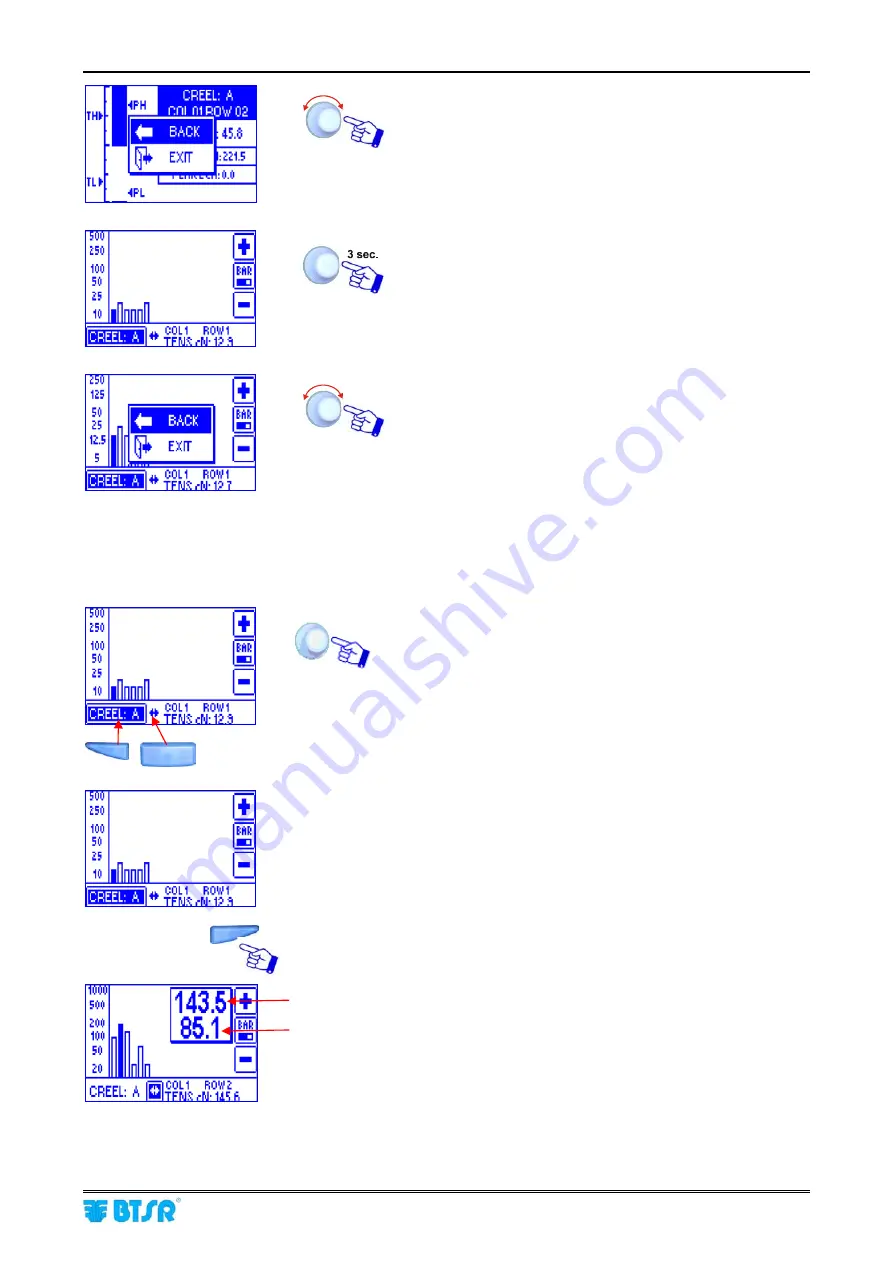
Sensors Histogram
SMART MATRIX
- 2-46 -
BACK
to go back to previous screen
EXIT
to go back to the graphic display screen.
To continue
BACK
to go back to previous screen
EXIT
to exit the function and go back to
CONTROL
status.
To switch between “Creel selection” and “Column selection”, you may either use the “shortcut” buttons
or press in sequence the rotary selector.
Creel Column
To display in a precise way the operation sensor tension
Tension of selected sensor [Col 1 Row 2]
Tension of next sensor [Col 1 Row 3]
Содержание SMART WARP
Страница 1: ...SMART MATRIX WARP Operating Manual ENGLISH Rev 3 0 December 2011 ...
Страница 3: ...Introduction i ...
Страница 4: ......
Страница 9: ...Connections and Electrical Interface 1 ...
Страница 10: ......
Страница 21: ...Operating Instructions 2 ...
Страница 22: ......
Страница 79: ...System Components and Configuration 3 ...
Страница 80: ......
Страница 102: ...SLOW FAST Control Parameters SMART MATRIX 3 22 Page left intentionally blank ...
















































