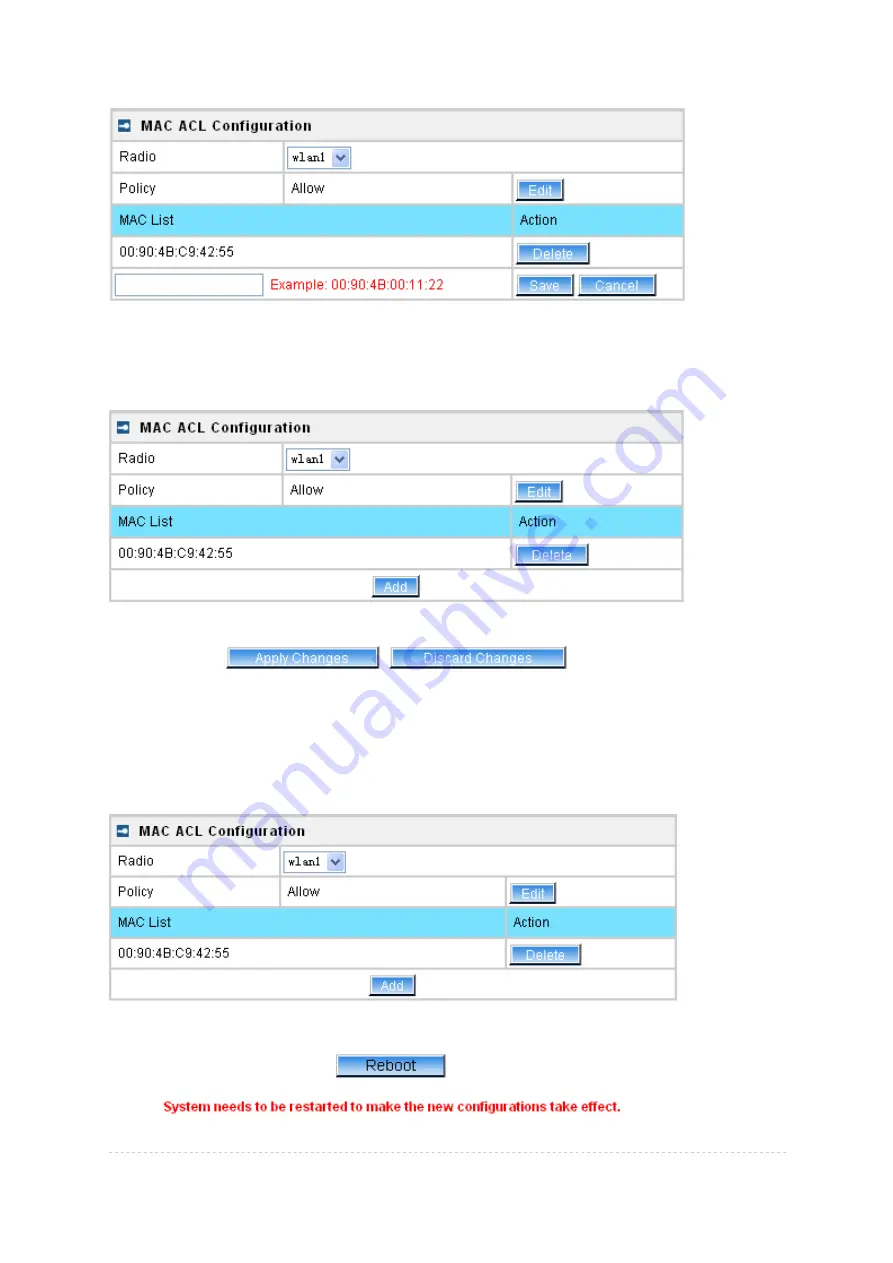
BW1254 User Guide v1.0
Nov. 2013
Page 55 of 184
Figure 73 – Add MAC entry
MAC
Address
– enter the physical address of the network device you need to (MAC address). The
format is a list of colon separated hexadecimal numbers (for example: 00:90:4B:00:11:22)
Save
– click the button to save the new MAC entry
Figure 74 – Apply or Discard MAC ACL Configuration Changes
Apply
Changes
– to save all changes made in the
interface
table at once
Discard Changes
– restore all previous values
For such change of settings, the BW1254 needs to be restarted to apply all settings changes when
clicking
Apply
Changes
. Request for reboot server appears:
Figure 75 – Reboot Server






























