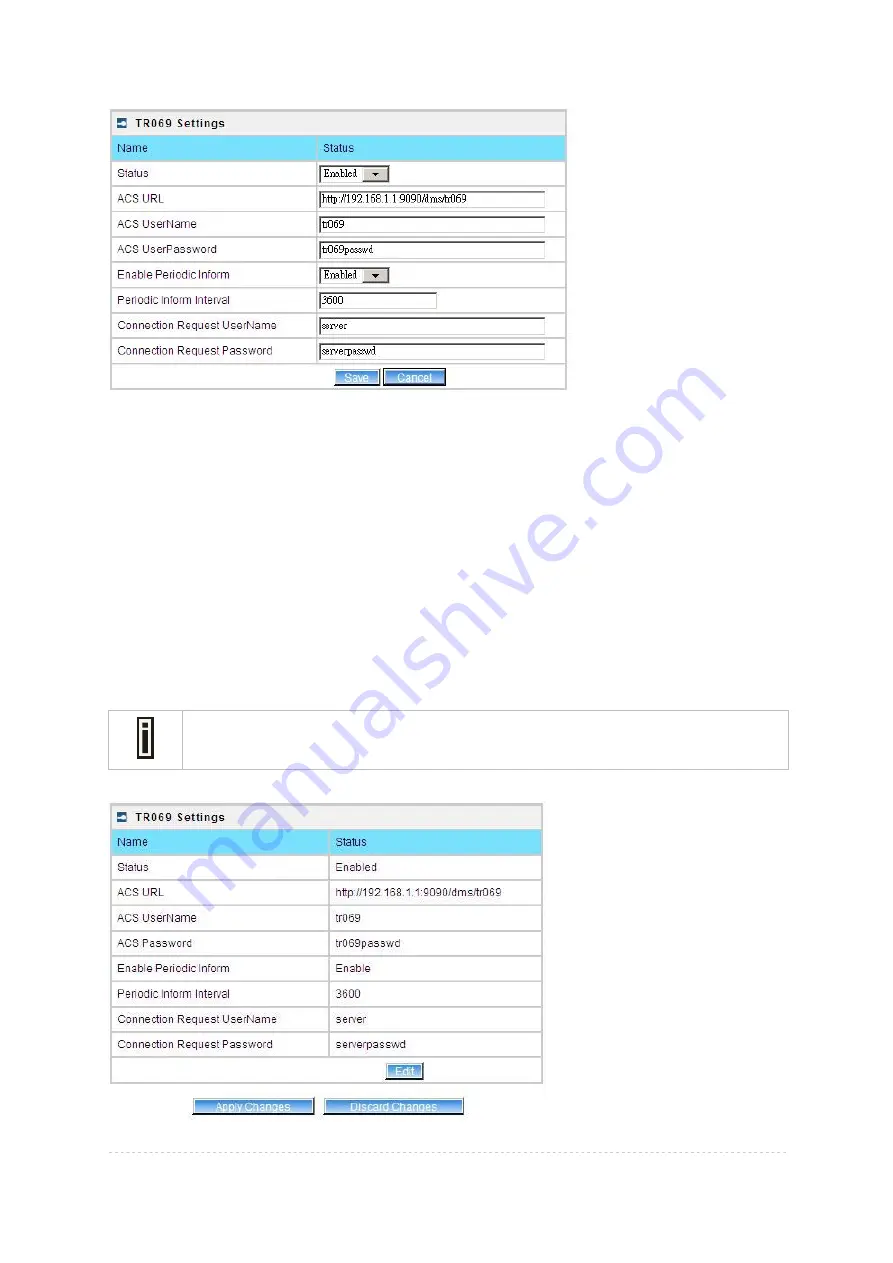
BW1254 User Guide v1.0
Nov. 2013
Page 103 of 184
Figure 179 – edit TR-069 settings
Status
– enable or disable TR-069 setting.[enable/disable]
ACS URL
– enter the ACS server URL.
ACS UserName
– the user name for AP register to ACS server.
ACS UserPassword
– the password for AP register to ACS server.
Enable Periodic Inform
– when AP registered to the ACS server, it will automatically send inform
message such as S/N,OUI,manufacturer and product name to the ACS server through TR-069
protocol in a periodic time.
Periodic Inform Interval
– the inform interval.[in seconds, the value is 720~4294967295]
Connection Request UserName
– when the ACS pulling a task to AP/CPE such as firmware
upgrade/downgrade, AP need the user name to verify the task sending from ACS server.
Connection Request Password
–when the ACS pulling a task to AP/CPE such as firmware
upgrade/downgrade, AP need the password to verify the task sending from ACS server.
Contact the ACS server administrator to get the user name and password for
Connection Request UserName
and
Connection Request Password
otherwise the
AP will not accept the task pulling by ACS server.
After enter all field click
save
and
apply changes
button to take effect.
Figure 180 – save TR-069 settings
















































