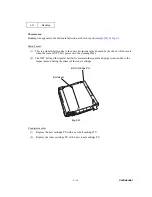Confidential
9-22
S-3
This machine does not appear in Chooser (Mac OS
®
9.1 to 9.2) or Print center
(MacOS
®
X 10.2.4 or greater).w
User Check
(1) Check the machine is turned on.
(2) Check the USB cable is connected correctly.
(3) Check the printer driver is installed correctly.
Possible cause
Step
Check
Result
Remedy
Machine
connection
1 Select ‘Apple System
Profiler’ in Apple Menu.
Are the following items
indicated in the USB box of
the Device and Volumes
tab?
•
Product ID:
018Ah
Vender:
Brother International
Corporation (or 0x4f9)
No Check the machine is turned on
and the USB cable is connected
correctly.
Check that the USB cable used
is the shielded twisted pair type
and 5 m or less.
Try to connect the machine and
PC with the USB cable directly.
No Try to re-install the printer
driver.
Driver
installation
2 Are there the following
files in the Extensions
Folder of System Folder?
<For System 9.1 – 9.2>
•
BR_PrintMoniter (laser)
•
Brother Laser
Yes
Turn off the machine and PC
power switch, and check all
connections between them.
Then, turn them on again.
S-4
Make sure that the supplied Macintosh
®
printer driver is installed in the hard disk
and that it is selected with chooser (Mac OS
®
9.1 to 9.2) or print center (Mac
OS
®
X 10.2.4 or greater).
Содержание MFC-9420CN
Страница 1: ...Confidential FACSIMILE EQUIPMENT SERVICE MANUAL MODELS MFC 9420CN ...
Страница 16: ...Confidential CHAPTER 1 PARTS NAMES FUNCTIONS ...
Страница 22: ...Confidential CHAPTER 2 SPECIFICATIONS ...
Страница 33: ...Confidential CHAPTER 3 THEORY OF OPERATION ...
Страница 48: ...Confidential 3 1 4 CBV DBV Fig 3 16 Y M C K Fig 3 17 ...
Страница 69: ...Confidential 3 3 5 Fig 3 35 ...
Страница 73: ...Confidential 3 3 9 3 Interface Circuit Printer side Fig 3 38 ...
Страница 82: ...Confidential CHAPTER 4 TRANSFER OF DATA LEFT IN THE MACHINE TO BE SENT FOR REPAIR ...
Страница 85: ...Confidential 4 2 Cover page sample End page sample Fig 4 1 ...
Страница 86: ...Confidential CHAPTER 5 DISASSEMBLY REASSEMBLY AND LUBRICATION ...
Страница 94: ...Confidential 5 5 5 1 1 AC Cord 1 Disconnect AC cord from the machine Fig 5 1 AC cord Machine ...
Страница 100: ...Confidential 5 11 5 1 5 Side Cover LR 1 Remove the screw and then remove the side cover LR Fig 5 8 Side cover LR Screw ...
Страница 172: ...Confidential 5 83 CIS unit 2 Side cover L Hole Main PCB CIS unit CIS flat cable Document scanner Insert ...
Страница 173: ...Confidential 5 84 FB motor 3 Side cover L Hole Hole Main PCB Document scanner FB motor FB motor harness Insert ...
Страница 175: ...Confidential CHAPTER 6 ADJUSTMENTS AND UPDATING OF SETTINGS REQUIRED AFTER PARTS REPLACEMENT ...
Страница 203: ...Confidential CHAPTER 7 CLEANING ...
Страница 205: ...Confidential CHAPTER 8 MAINTENANCE MODE ...
Страница 213: ...8 6 Confidential Fig 8 2 Scanning Compensation Data List a b c d e f g h i j k l m n q ...
Страница 224: ...8 17 Confidential Cover page sample End page sample Fig 8 8 ...
Страница 255: ...Confidential CHAPTER 9 ERROR INDICATION AND TROUBLESHOOTING ...
Страница 279: ...Confidential 9 23 2 Image failure 1 2 3 4 5 6 7 8 9 10 11 12 13 14 ...
Страница 280: ...Confidential 9 24 15 a 15 b 16 17 18 19 20 21 22 23 24 25 Fig 9 1 ...
Страница 325: ...App 1 5 Confidential 6 Transfer Unit X X X X X X 7 1 2 3 Location SERIAL NO YEAR MONTH DATE ...
Страница 398: ...B Power Supply PCB 100V 127V Confidential ...
Страница 399: ...B Power Supply PCB 240V Confidential ...
Страница 428: ...SM FAX045 5CS101 6 Printed in Japan ...