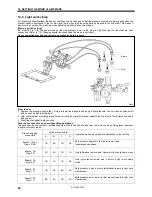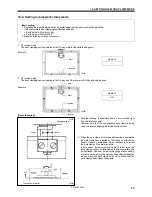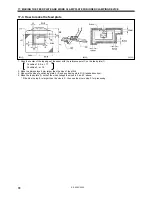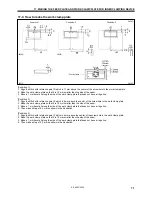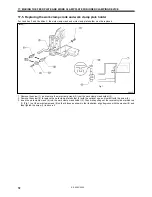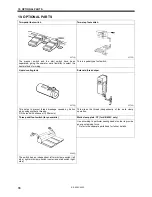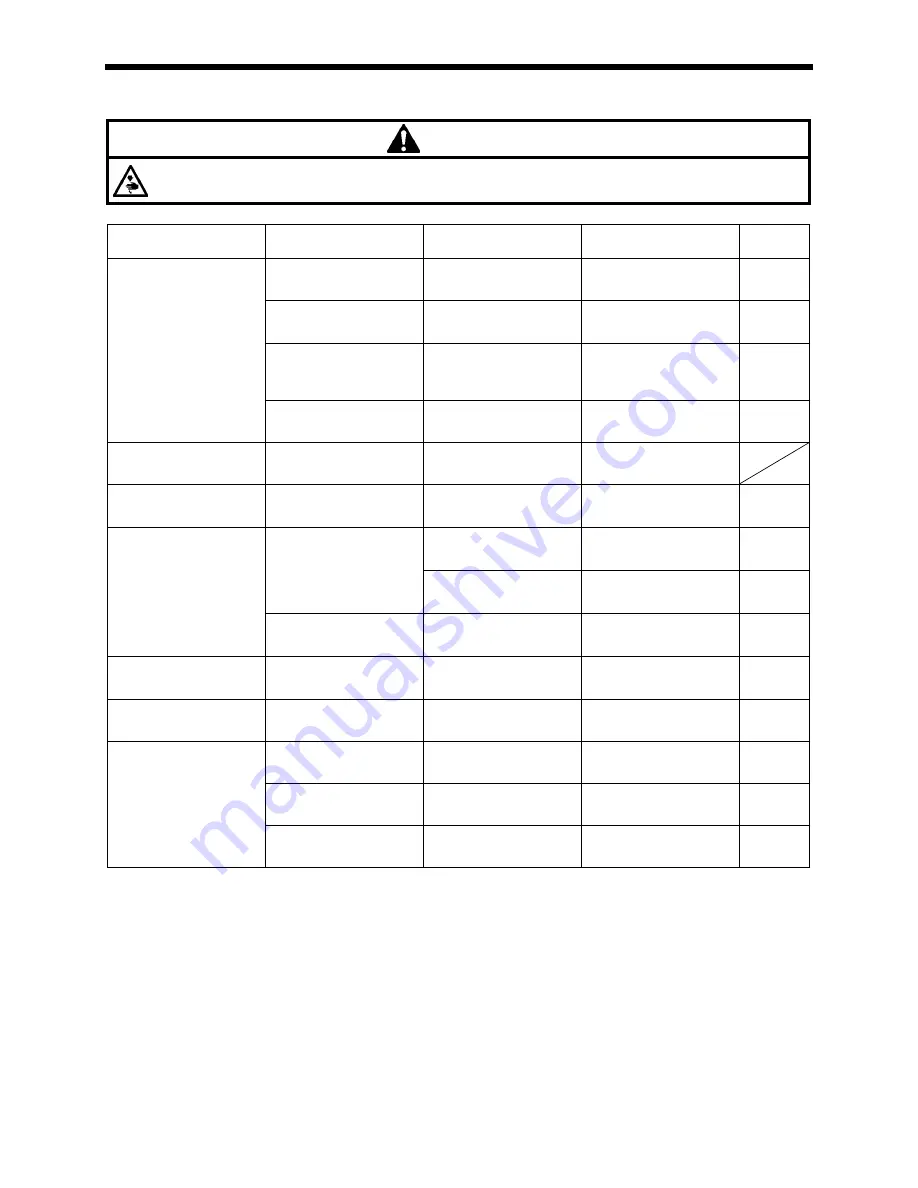
18. TROUBLESHOOTING
73
KE-434C,435C
18. TROUBLESHOOTING
CAUTION
Turn off the power switch and disconnect the power cord before carrying out troubleshooting, otherwise the machine
will operate if the foot switch is depressed by mistake, which could result in injury.
Problem
Cause
Check
Remedy
Page
Work clamp operation is
sluggish.
Sliding part of the work
clamp lubrication
Grease the sliding part of
the work clamp.
42
Work clamp lift amount is
too great.
Distance between work
clamp and top of needle
plate
Adjust the height of the
work clamp to within 17
mm (25 mm).
42
Too much friction be-
tween presser plate and
presser arm lever sup-
port.
Presser plate and presser
arm lever support
lubrication
Grease the presser plate
and presser arm lever
support.
42
Work clamp does not
rise.
Work clamp is contacting
thread wiper.
Thread wiper standby po-
sition
Adjust the position of the
thread wiper.
44
Work clamp is not
lowered.
Presser lifter link is not
moving back.
Link return spring is un-
hooked.
Hook the link return
spring properly.
Work clamp lift amount
is incorrect.
Incorrect position of
presser arm lever plate.
Distance between work
clamp and top of needle
plate.
Adjust the work clamp lift
amount.
42
Clearance between
thread wiper and needle
tip
Adjust the height of the
thread wiper.
44
The thread wiper is ob-
structing the needle.
Thread wiper position
Adjust the operating
distance of the thread
wiper.
44
Thread wiper does not
operate correctly.
Thread wiper position is
incorrect.
Thread wiper position
Adjust the operating
distance of the thread
wiper.
44
Lower thread winds to
one side.
Bobbin winder thread
tension stud height is
incorrect.
Bobbin winder thread
tension stud height
Adjust the height of the
thread tension stud.
28
Lower thread winding
amount is incorrect.
Bobbin presser position is
incorrect.
Thread winding amount
Adjust the position of the
bobbin presser.
28
Stitches being skipped at
the sewing start.
Refer to “Skipped stitches
occur”
Refer to “Skipped stitches
occur”
74
Uneven upper thread
length.
Upper thread length
Adjust the sub-tension
30
Thread comes
unthreaded.
Upper thread is too short.
Thread take-up lever
stroke
Adjust the thread take-up
lever stroke.
38