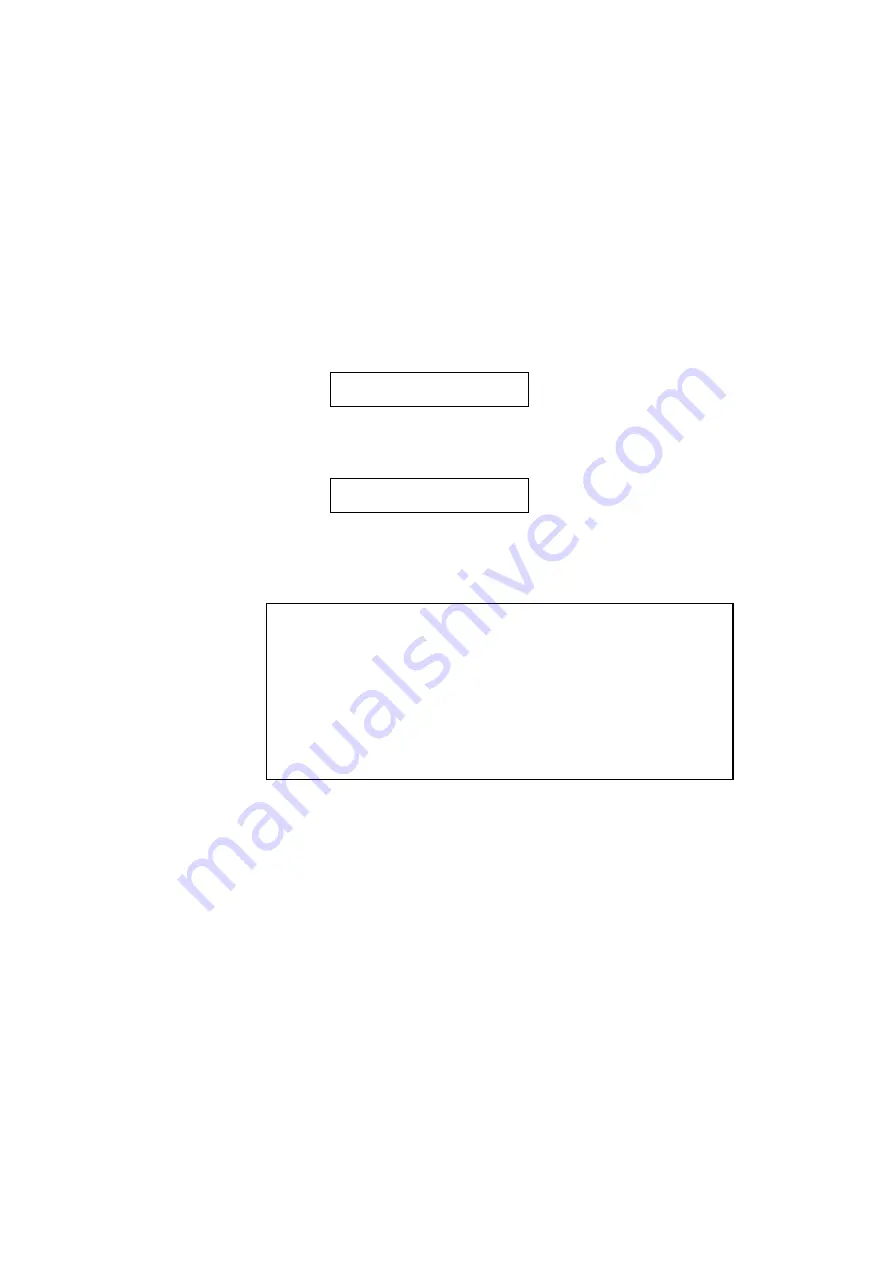
CHAPTER 4 CONTROL PANEL
4–79
MEDIA TYPE
When you use any paper other than ordinary plain paper, such as thick
bond paper, envelope, or transparency, the appropriate media type must be
selected in the media type mode in order to get the best print quality.
To select a media type, follow these steps:
1. The display shows the following message:
MEDIA TYPE
2. Press the SET switch to enter the media type mode. The display then
shows the current setting with an asterisk:
REGULAR *
3. Press the
▲
or
▼
switch to select regular, thick paper, or transparency.
4. Press the SET switch to make the setting effective.
✒
Note
•
Please do not forget to change the setting back after you print your
special media with the setting changed.
•
Envelopes cannot be fed from Tray 2 although you can set them in it.
•
You must not load transparencies into Tray 1 or Tray 2. Please use the
multi-purpose tray.
•
Please select the ‘THICK PAPER’ or ‘THICKER PAPER 2’ setting
(300 or 600 dpi only) when the toner is not fixed enough by the
normal setting when you are printing on thick paper.
Содержание HL-2060
Страница 224: ...USER S GUIDE Appendix 16 HP LaserJet Mode ...
Страница 225: ...APPENDICES Appendix 17 ...
Страница 226: ...USER S GUIDE Appendix 18 ...
Страница 227: ...APPENDICES Appendix 19 ...
Страница 228: ...USER S GUIDE Appendix 20 ...
Страница 229: ...APPENDICES Appendix 21 ...
Страница 230: ...USER S GUIDE Appendix 22 ...
Страница 233: ...APPENDICES Appendix 25 ...
Страница 234: ...USER S GUIDE Appendix 26 ...
Страница 235: ...APPENDICES Appendix 27 IBM Mode ...
Страница 236: ...USER S GUIDE Appendix 28 ...
Страница 237: ...APPENDICES Appendix 29 HP GL Mode ...
Страница 238: ...USER S GUIDE Appendix 30 ...
Страница 239: ...APPENDICES Appendix 31 ...
Страница 240: ...USER S GUIDE Appendix 32 ...
Страница 241: ...APPENDICES Appendix 33 ...






























