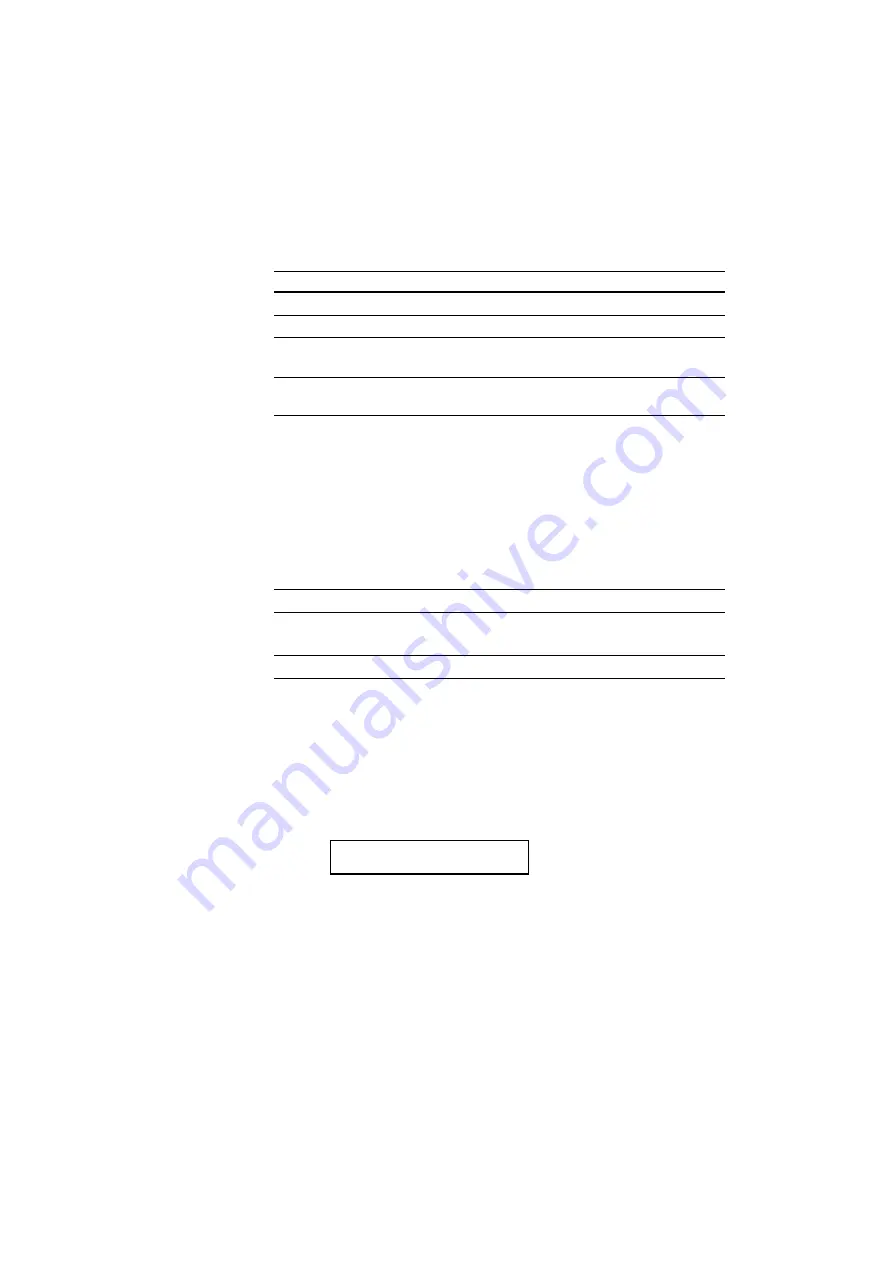
USER’S GUIDE
4–46
ADVANCED MODE
NETWORK MODE
Display Message
Network Mode
LOCK PANEL=OFF
Turns on or off lock panel function.
AUTO FF=ON
Turns on or off auto form feed.
FF SUPPRESS=OFF
Turns on or off the form feed suppress
function.
TONER LOW=CONT
Select the printer’s action when “TONER
EMPTY” is detected
■
Lock panel
If someone other than you has changed the panel switch settings and you
do not know about it, the printer may not print as you expected or it may
not print at all.
To cope with this problem, you can lock or unlock the panel switches
with your pass number as follows:
Display Message
Lock Panel
LOCK=OFF
Unlock the panel switches of the printer.
(Factory setting)
LOCK=ON
Lock the panel switches of the printer.
Even if you lock the panel switches, you can use the SEL, FORM FEED,
COPY, CONTINUE, RESET and TEST switches. You can only check the
settings of the other switches, but you cannot change them. To change
them, unlock the panel switches.
When you lock or unlock the panel switches as above, you need to enter a
3-digit pass number.
PASS NO=***
Change the number with the
▲
or
▼
switch and move to the next digit
with the SET switch. After you finish entering your 3-digit pass number,
the panel switches are locked or unlocked.
Содержание HL-2060
Страница 224: ...USER S GUIDE Appendix 16 HP LaserJet Mode ...
Страница 225: ...APPENDICES Appendix 17 ...
Страница 226: ...USER S GUIDE Appendix 18 ...
Страница 227: ...APPENDICES Appendix 19 ...
Страница 228: ...USER S GUIDE Appendix 20 ...
Страница 229: ...APPENDICES Appendix 21 ...
Страница 230: ...USER S GUIDE Appendix 22 ...
Страница 233: ...APPENDICES Appendix 25 ...
Страница 234: ...USER S GUIDE Appendix 26 ...
Страница 235: ...APPENDICES Appendix 27 IBM Mode ...
Страница 236: ...USER S GUIDE Appendix 28 ...
Страница 237: ...APPENDICES Appendix 29 HP GL Mode ...
Страница 238: ...USER S GUIDE Appendix 30 ...
Страница 239: ...APPENDICES Appendix 31 ...
Страница 240: ...USER S GUIDE Appendix 32 ...
Страница 241: ...APPENDICES Appendix 33 ...
















































