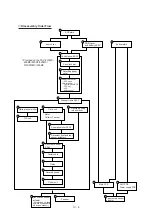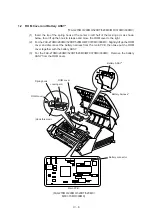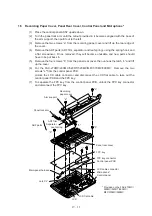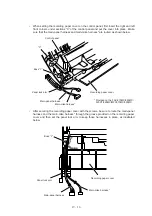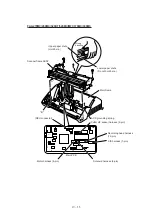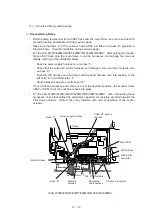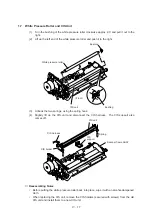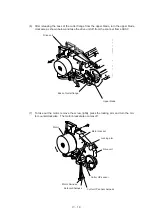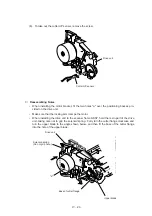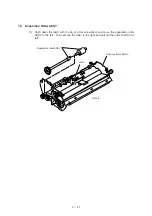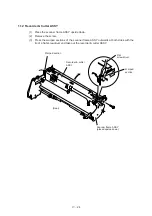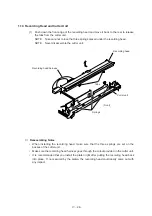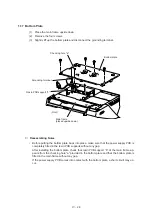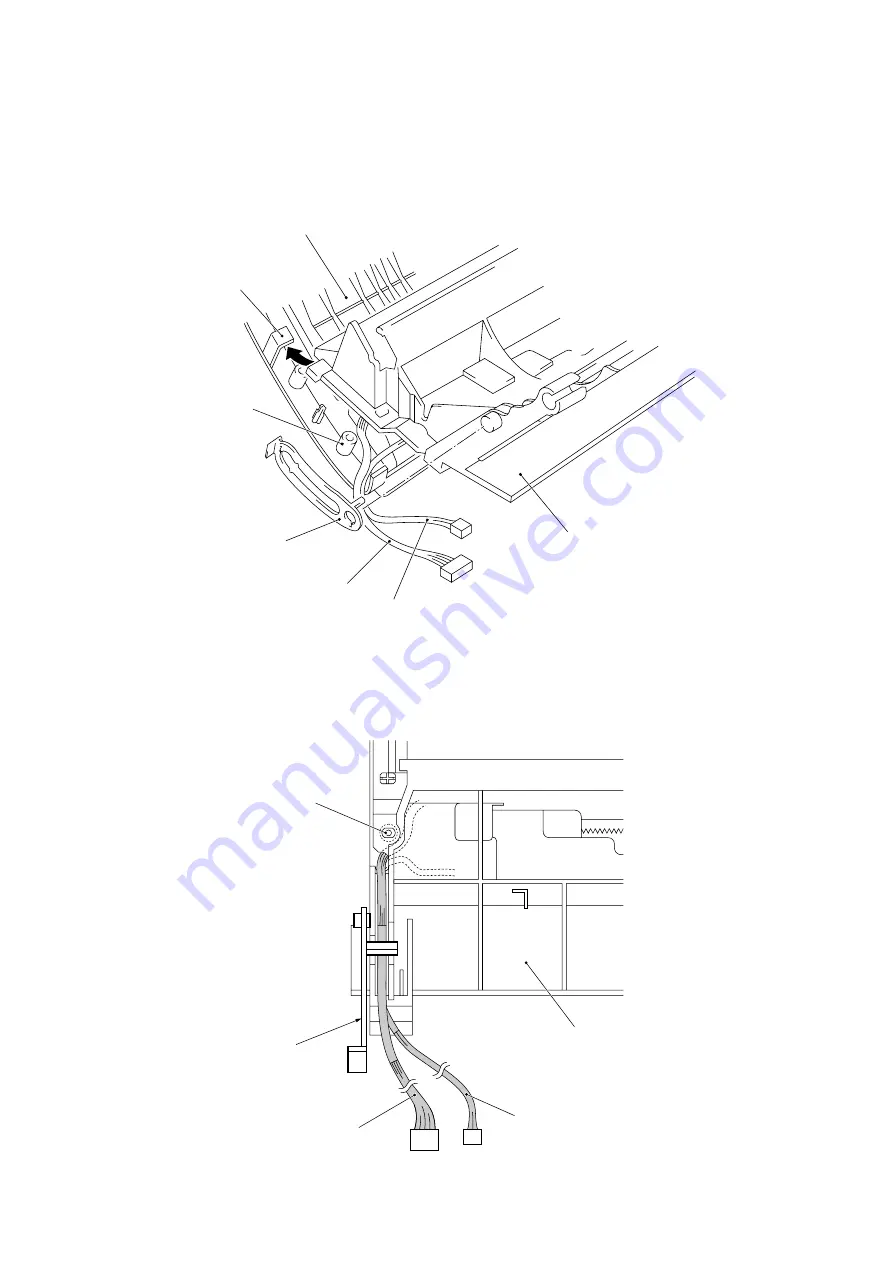
IV –
13
•
When setting the recording paper cover on the control panel, first insert the right and left
front corners under sections “X” of the control panel and put the cover into place. Make
sure that the main-panel harness and main-mike harness* are routed as shown below.
Control panel
“X”
Boss “Y”
Panel lock arm
Main-panel harness
Main-mike harness*
Recording paper cover
•
After securing the recording paper cover with the screws, be sure to route the main-panel
harness and the main-mike harness* through the groove provided on the recording paper
cover and then set the panel lock arm to keep those harnesses in place, as illustrated
below.
Boss “Y”
Panel lock arm
Main-panel harness
Recording paper cover
Main-mike harness*
* Provided on the FAX-270MC/290MC/
520DT/520MC/MFC370MC/390MC.
Содержание FAX-270MC
Страница 4: ...CHAPTER I GENERAL DESCRIPTION ...
Страница 11: ...CHAPTER II INSTALLATION ...
Страница 12: ...CHAPTER III THEORY OF OPERATION ...
Страница 49: ...CHAPTER IV DISASSEMBLY REASSEMBLY AND LUBRICATION ...
Страница 86: ...IV 36 4 Cutter unit Cutter unit A A A A ...
Страница 87: ...CHAPTER V MAINTENANCE MODE ...
Страница 140: ...CHAPTER VI ERROR INDICATION AND TROUBLESHOOTING ...
Страница 157: ...March 98 5X1S112 Printed in Japan ...
Страница 173: ...D POWER SUPPLY 100 120 V U S A CANADA ...
Страница 174: ...POWER SUPPLY 200 240 V EUROPE SOUTH AMERICA D ...
Страница 175: ...POWER SUPPLY 200 240 V GULF ASIA CHINA D ...
Страница 192: ...D POWER SUPPLY 100 120 V U S A CANADA ...
Страница 193: ...POWER SUPPLY 200 240 V EUROPE SOUTH AMERICA D ...
Страница 194: ...POWER SUPPLY 200 240 V GULF ASIA CHINA D ...
Страница 195: ...FACSIMILE EQUIPMENT PARTS REFERENCE LIST MODEL FAX170 190 190 Plus 195 ...
Страница 198: ......
Страница 203: ......
Страница 206: ...Remarks 8 8 8 8 8 8 9 9 8 8 8 8 8 8 0 1 0 1 Brother Technical Information FAX98250 4 ...
Страница 208: ... 8 01 8 01 8 8 8 8 0 1 0 1 8 8 8 8 Brother Technical Information FAX99102 6 ...
Страница 220: ......