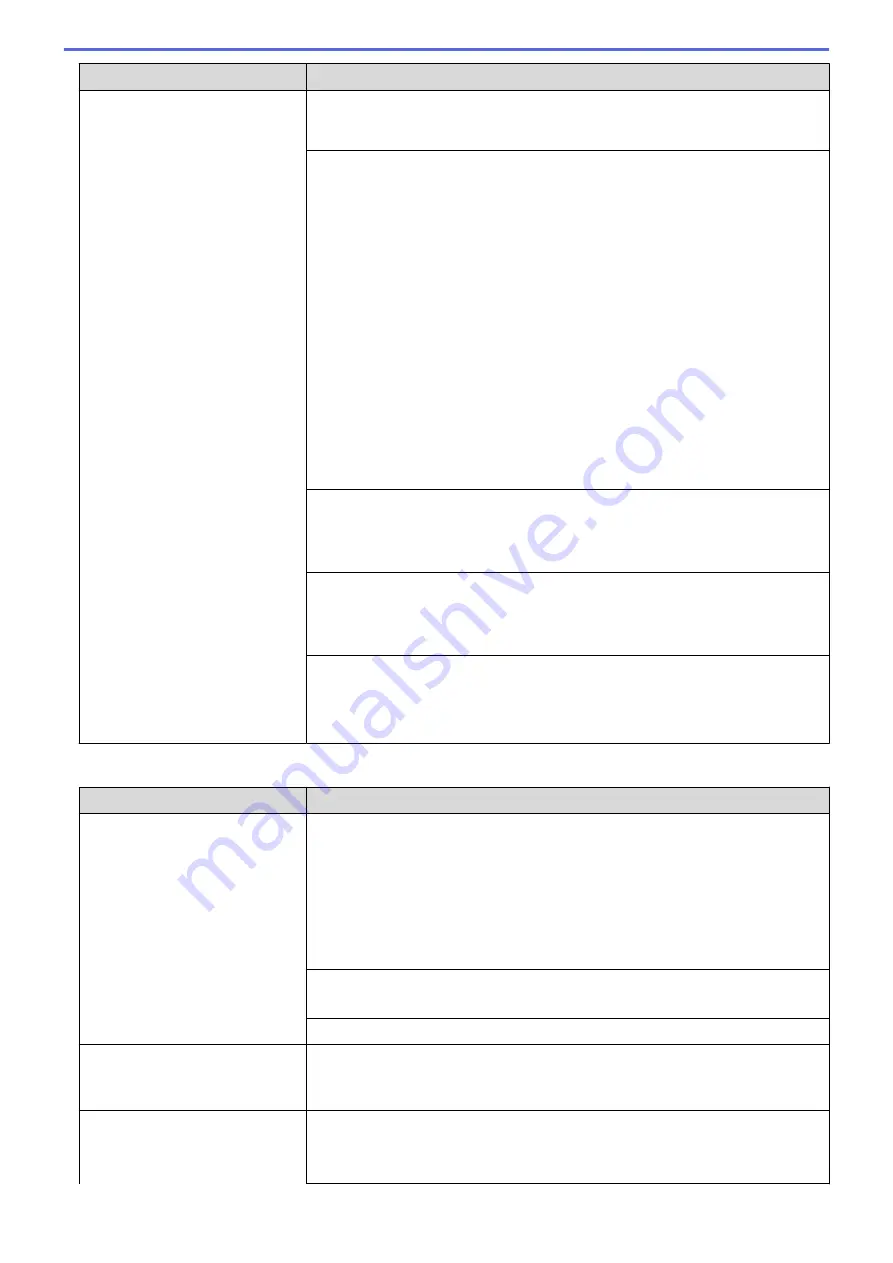
Difficulties
Suggestions
•
If you were not able to receive the fax, then another device or subscriber
service may be interfering with your fax reception or there may be a problem
with your fax line.
If you are using a telephone answering machine (External TAD mode) on the
same line as the Brother machine, make sure your answering machine is set up
correctly.
See
Related Information
:
Connect an External TAD
.
1. Connect the external TAD as shown in the illustration.
See
Related Information
:
External TAD (Telephone Answering Device)
.
2. Set your answering machine to answer in one or two rings.
3. Record the outgoing message on your answering machine.
•
Record five seconds of silence at the beginning of your outgoing message.
•
Limit your speaking to 20 seconds.
•
End your outgoing message with your Remote Activation Code for people
sending manual faxes. For example: “After the beep, leave a message or
press *51 and Start to send a fax.”
4. Set your answering machine to answer calls.
5. Set your Brother machine’s Receive Mode to External TAD.
See
Related Information
:
Choose the Correct Receive Mode
.
Make sure your Brother machine’s Fax Detect feature is turned On. Fax Detect is
a feature that allows you to receive a fax even if you answered the call on an
external or extension telephone.
See
Related Information
:
Set Fax Detect
.
If you often get transmission errors due to possible interference on the telephone
line or if you are using a VoIP system, try changing the Compatibility setting to
Basic(for VoIP)
.
See
Related Information
:
Telephone Line Interference/VoIP
.
(Available only for some countries.)
If you connect your machine to a PBX or ISDN line, set the menu setting of
Telephone Line Type to your telephone line type.
See
Related Information
:
Set the Telephone Line Type
.
Sending Faxes
Difficulties
Suggestions
Cannot send a fax.
Check all line cord connections. Make sure the telephone line cord is plugged
into the telephone wall socket and the LINE socket of the machine. Make sure
your machine has a dial tone by pressing the Hook button in Fax mode. If you
subscribe to DSL or VoIP services, contact your service provider for connection
instructions.
If you are using a VoIP system, try changing the VoIP setting to
Basic (for VoIP)
.
This will lower modem speed and turn off Error Correction Mode (ECM).
See
Related Information
:
Telephone Line Interference/VoIP
.
Print the Transmission Verification Report and check for an error.
See
Related Information
:
Print Reports
.
Ask the other party to check that the receiving machine has paper.
Poor sending quality.
Try changing your resolution to Fine or S.Fine. Make a copy to check your
machine’s scanner operation. If the copy quality is poor, clean the scanner.
See
Related Information
:
Clean the Scanner
.
Transmission Verification Report
says RESULT:NG.
There is probably temporary noise or static on the line. Try sending the fax again.
If you are sending a PC-Fax message and get RESULT:NG on the Transmission
Verification Report, your machine may be out of memory. To free up extra
memory, you can turn off Fax Storage, print fax messages in memory or cancel a
449
Содержание DCP-T310
Страница 22: ...Home Paper Handling Paper Handling Load Paper Load Documents 16 ...
Страница 28: ... Change the Check Paper Size Setting Choose the Right Print Media Change the Paper Size and Paper Type 22 ...
Страница 38: ... Choose the Right Print Media Change the Paper Size and Paper Type 32 ...
Страница 40: ...4 Load only one sheet of paper in the manual feed slot with the printing surface face up 34 ...
Страница 47: ...Related Information Load Paper About Envelopes 41 ...
Страница 51: ... Acceptable Paper and Other Print Media Error and Maintenance Messages Paper Handling and Printing Problems 45 ...
Страница 67: ...Home Print Print Print from Your Computer Windows Print from Your Computer Mac 61 ...
Страница 87: ... Print Settings Windows 81 ...
Страница 119: ...Related Information Scan Using the Scan Button on Your Brother Machine 113 ...
Страница 122: ...Related Information Scan Using the Scan Button on Your Brother Machine 116 ...
Страница 169: ... WIA Driver Settings Windows 163 ...
Страница 180: ... Load Documents in the Automatic Document Feeder ADF Load Documents on the Scanner Glass Copy Options 174 ...
Страница 209: ... Send a Fax from Your Brother Machine Specifications 203 ...
Страница 234: ...Related Information Store Fax Numbers 228 ...
Страница 260: ...Related Information Fax Reports 254 ...
Страница 263: ...Home Fax PC FAX PC FAX PC FAX for Windows PC FAX for Mac 257 ...
Страница 267: ...Related Information PC FAX Overview Windows 261 ...
Страница 284: ...Related Information Run Brother s PC FAX Receive on Your Computer Windows 278 ...
Страница 326: ... Configure Your Wi Fi Direct Network Using the PIN Method of Wi Fi Protected Setup WPS 320 ...
Страница 336: ...Home Network Advanced Network Features Advanced Network Features Print the Network Configuration Report 330 ...
Страница 343: ...Home Security Security Lock the Machine Settings 337 ...
Страница 353: ...Related Information Brother Web Connect 347 ...
Страница 359: ...Your Brother machine can now use the service Related Information Set Up Brother Web Connect 353 ...
Страница 440: ... Error and Maintenance Messages 434 ...
Страница 445: ... Error and Maintenance Messages 439 ...
Страница 484: ...Related Information Clean Your Brother Machine Telephone and Fax problems Other Problems 478 ...
Страница 488: ... Clean the Print Head from Your Brother Machine 482 ...
Страница 494: ...Related Information Clean Your Brother Machine Paper Handling and Printing Problems 488 ...
Страница 541: ...Level 1 Level 2 Descriptions Available only for some countries Related Information Settings and Features Tables 535 ...
Страница 565: ...Home Appendix Appendix Specifications Enter Text on Your Brother Machine Brother Numbers 559 ...
Страница 577: ... Store Address Book Numbers from Caller ID History Change a Broadcasting Group Name Set Your Station ID 571 ...
Страница 579: ...Visit us on the World Wide Web www brother com ASA SAF GLF Version A ...






























