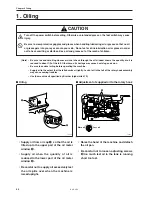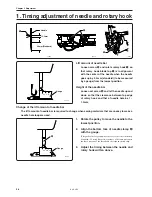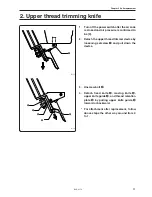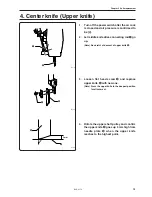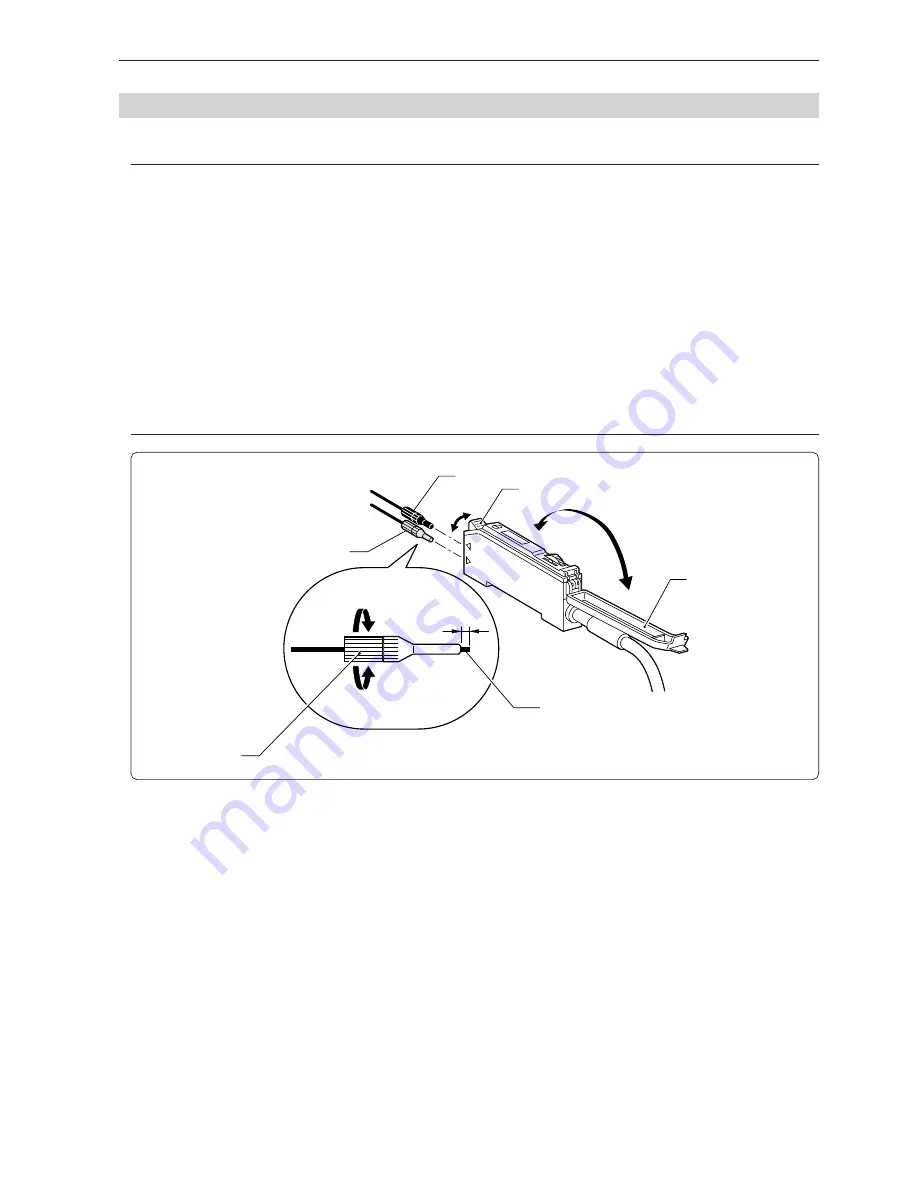
Chapter 5 Adjustment
BAS-6150
63
7-2. How to set the detection sensitivity
7-2-1. Threshold value setting
1mm
t
w
q
e
r
y
1.
Dismount cover
q
for the sensor amplifier. Pull down lever
w
and pull out fiber
e
.
2.
Rotate sleeve
r
by the base and loosen fiber
e
.
3.
Adjust the top of the fiber to come out about 1mm from the sleeve and turn the sleeve base to
fix.
4.
Put fiber at light projection side (black sleeve)
t
into the upper side of amplifier.
5.
Put fiber at light receive side (gray sleeve)
y
into the lower side of amplifier.
6.
Pull up lever
w
and mount cover
q
for the sensor amplifier.
(Note) Be sure to cut the top of fiber only by the dedicated fiber cutter, which comes with at supply of the fiber.
Cutting by a nipper and other tools may cause low sensitivity and detection error.
Perform the following adjustment for left and right sensors.
1.
Dismount the cover for the sensor amplifier and set the mode selection switch to [SET].
Confirm the detection output is selected to be [1].
2.
The current threshold value is displayed in LED screen.
Decrease the value (200-300) when the reflected light is not strong enough and a detection error occurs.
3.
Set the mode selection switch to [RUN].
4.
Mount the cover for the sensor amplifier.
7-2-2. How to insert the fiber
1503S
Содержание BAS-6150
Страница 2: ......
Страница 11: ...Chapter 1 Machine Preparation ...
Страница 29: ...Chapter 2 Sewing flow ...
Страница 41: ...Chapter 3 Settings ...
Страница 55: ...Chapter 4 Oiling ...
Страница 59: ...Chapter 5 Adjustment For raising the head refer to 3 How to raisethehead in Chapter4 Oiling ...
Страница 70: ...Chapter 5 Adjustment BAS 6150 68 ...
Страница 71: ...Chapter 6 Knife replacement ...
Страница 77: ...Chapter 7 Environment setting ...
Страница 85: ...Chapter 7 Environment setting BAS 6150 83 Standard stacker 4 steps 0 1 3 4 2 1530S ...
Страница 86: ...Chapter 7 Environment setting BAS 6150 84 High feature stacker Mode 0 7 steps 0 3 4 1 5 6 7 2 1531S ...
Страница 87: ...Chapter 7 Environment setting BAS 6150 85 High feature stacker Mode 1 6 steps 0 3 1 4 5 6 2 1532S ...
Страница 95: ...Chapter 8 Dipswitch ...
Страница 98: ...Chapter 8 Dipswitch BAS 6150 96 ...
Страница 99: ...Chapter 9 Error code List ...
Страница 103: ...Chapter 10 Troubleshooting ...
Страница 106: ...BAS 6150 104 Chapter 10 Troubleshooting ...