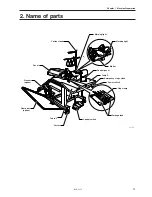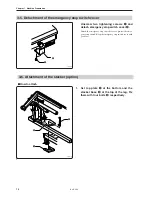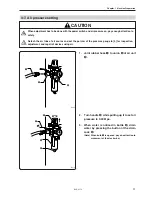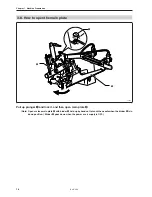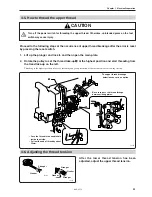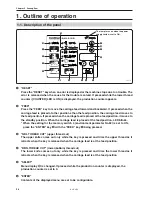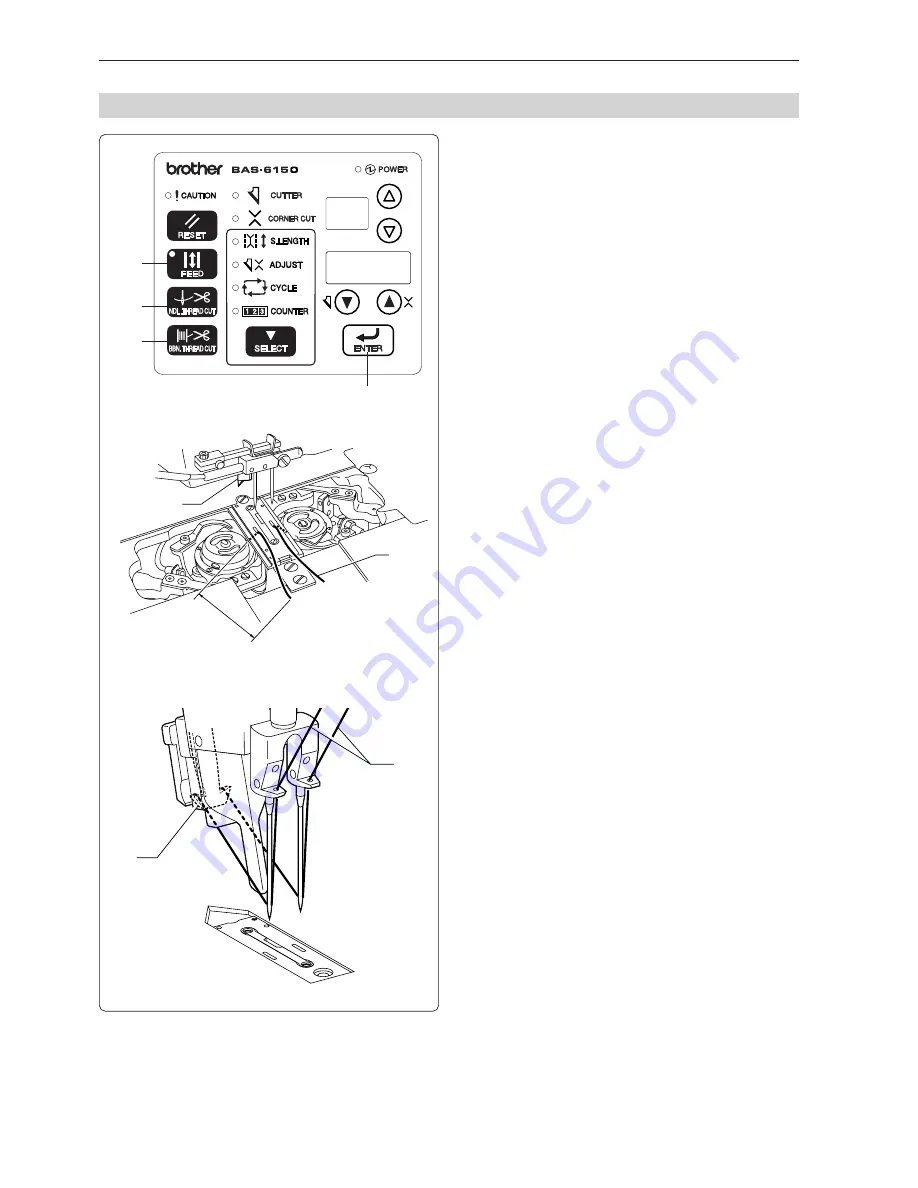
Chapter 1 Machine Preparation
BAS-6150
24
4-7. Retention of upper and lower threads
1.
Press the "FEED" key
q
to move the
carriage feed to the feed position.
50mm
1459S
1458S
1457S
q
4.
Close the slide plate.
5.
By pressing down the "NDL. THREAD CUT"
key
e
, place two upper threads
u
onto
upper thread trimmer knife
i
.
6.
By releasing the "NDL. THREAD CUT" key
e
, revert the upper thread trimmer knife.
7.
Press the "FEED" key
q
to move the
carriage feed to the standby position.
* When the setting for the memory switch 3 (environment
parameter No.63) is set to ON, press the "ENTER" key
r
with the "FEED" key
q
being pressed.
2.
Open the slide plate.
3.
Cover the bobbin with the bobbin case.
Place them into the rotary hook, leaving the
end of the thread
t
out about 50 mm and
pull down the nipper.
Pull up each lower thread through a thread
hole and press "BBN. THREAD CUT" key
w
to retain the threads.
(Note) Pay enough attention not to touch center knife
y
.
w
t
y
e
u
r
i
Содержание BAS-6150
Страница 2: ......
Страница 11: ...Chapter 1 Machine Preparation ...
Страница 29: ...Chapter 2 Sewing flow ...
Страница 41: ...Chapter 3 Settings ...
Страница 55: ...Chapter 4 Oiling ...
Страница 59: ...Chapter 5 Adjustment For raising the head refer to 3 How to raisethehead in Chapter4 Oiling ...
Страница 70: ...Chapter 5 Adjustment BAS 6150 68 ...
Страница 71: ...Chapter 6 Knife replacement ...
Страница 77: ...Chapter 7 Environment setting ...
Страница 85: ...Chapter 7 Environment setting BAS 6150 83 Standard stacker 4 steps 0 1 3 4 2 1530S ...
Страница 86: ...Chapter 7 Environment setting BAS 6150 84 High feature stacker Mode 0 7 steps 0 3 4 1 5 6 7 2 1531S ...
Страница 87: ...Chapter 7 Environment setting BAS 6150 85 High feature stacker Mode 1 6 steps 0 3 1 4 5 6 2 1532S ...
Страница 95: ...Chapter 8 Dipswitch ...
Страница 98: ...Chapter 8 Dipswitch BAS 6150 96 ...
Страница 99: ...Chapter 9 Error code List ...
Страница 103: ...Chapter 10 Troubleshooting ...
Страница 106: ...BAS 6150 104 Chapter 10 Troubleshooting ...