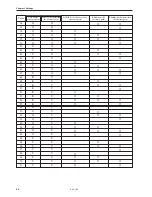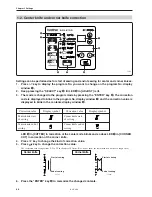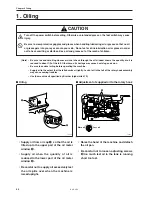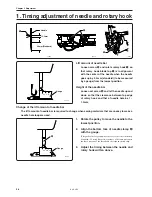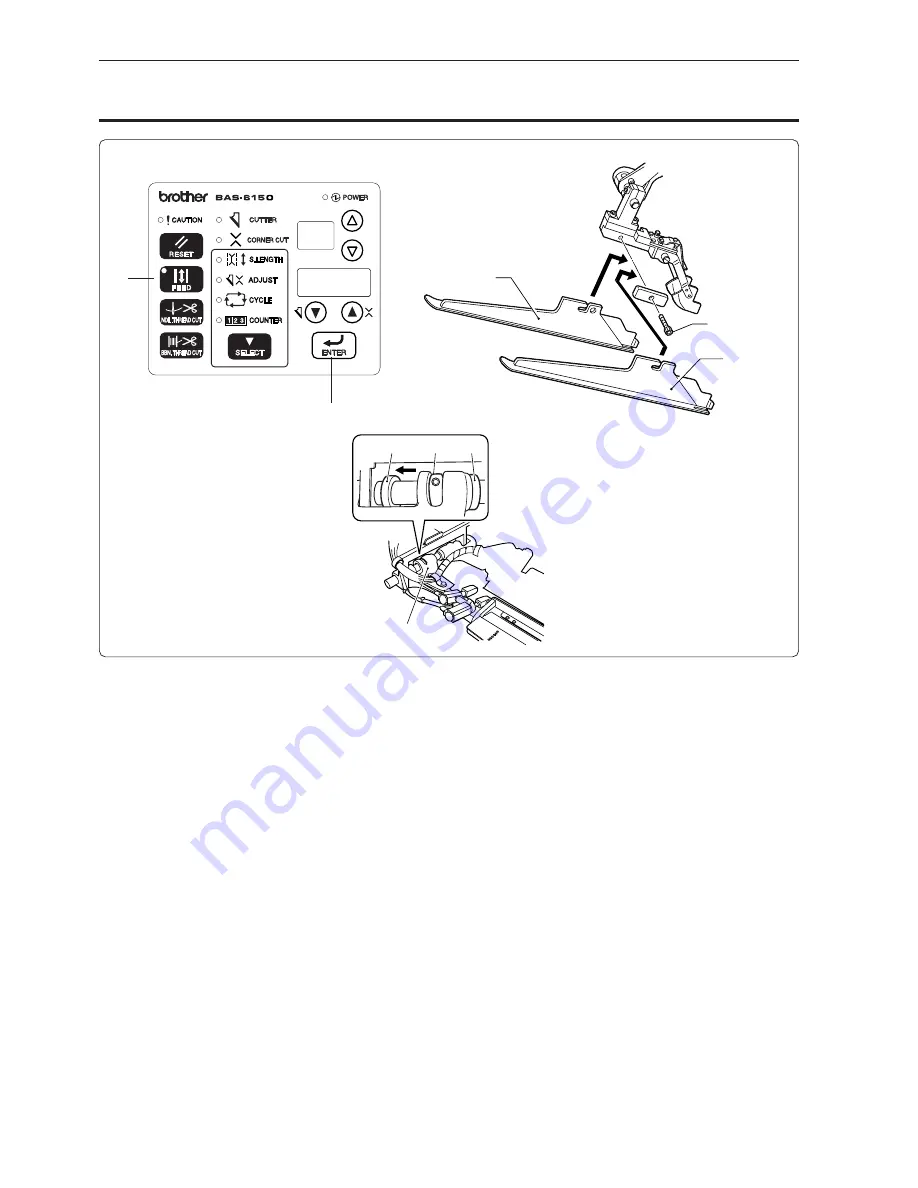
Chapter 3 Settings
52
BAS-6150
Bolt
w
(double)
w
(single)
3. How to set double and single welting
1484S
The position is confirmed as described below:
1.
Press "FEED" key
q
to move the carriage feed to the feed position.
2.
Loosen the bolt and replace the gauge with the one for the single welting.
Push the single welting gauge up as far as it goes.
3.
Loosen the screw on set color
r
and tighten it again putting the carriage feed
e
to the collar
B. (The position of the collar A is for double welting.)
4.
Press down the foot forward switch with "ENTER" key
w
pressed and the binder goes
down(goes up).
5.
Confirm the cloth slide plate is in parallel with the binder.
6.
Press "FEED" key
q
with the binder up and the carriage feed is returned to the standby
position.
* When the setting for the memory switch 3 (environment parameter No.63) is set to ON, press the "ENTER" key
w
with the "FEED"
key
q
being pressed.
1457S
q
w
1591S
r
A
B
e
Содержание BAS-6150
Страница 2: ......
Страница 11: ...Chapter 1 Machine Preparation ...
Страница 29: ...Chapter 2 Sewing flow ...
Страница 41: ...Chapter 3 Settings ...
Страница 55: ...Chapter 4 Oiling ...
Страница 59: ...Chapter 5 Adjustment For raising the head refer to 3 How to raisethehead in Chapter4 Oiling ...
Страница 70: ...Chapter 5 Adjustment BAS 6150 68 ...
Страница 71: ...Chapter 6 Knife replacement ...
Страница 77: ...Chapter 7 Environment setting ...
Страница 85: ...Chapter 7 Environment setting BAS 6150 83 Standard stacker 4 steps 0 1 3 4 2 1530S ...
Страница 86: ...Chapter 7 Environment setting BAS 6150 84 High feature stacker Mode 0 7 steps 0 3 4 1 5 6 7 2 1531S ...
Страница 87: ...Chapter 7 Environment setting BAS 6150 85 High feature stacker Mode 1 6 steps 0 3 1 4 5 6 2 1532S ...
Страница 95: ...Chapter 8 Dipswitch ...
Страница 98: ...Chapter 8 Dipswitch BAS 6150 96 ...
Страница 99: ...Chapter 9 Error code List ...
Страница 103: ...Chapter 10 Troubleshooting ...
Страница 106: ...BAS 6150 104 Chapter 10 Troubleshooting ...