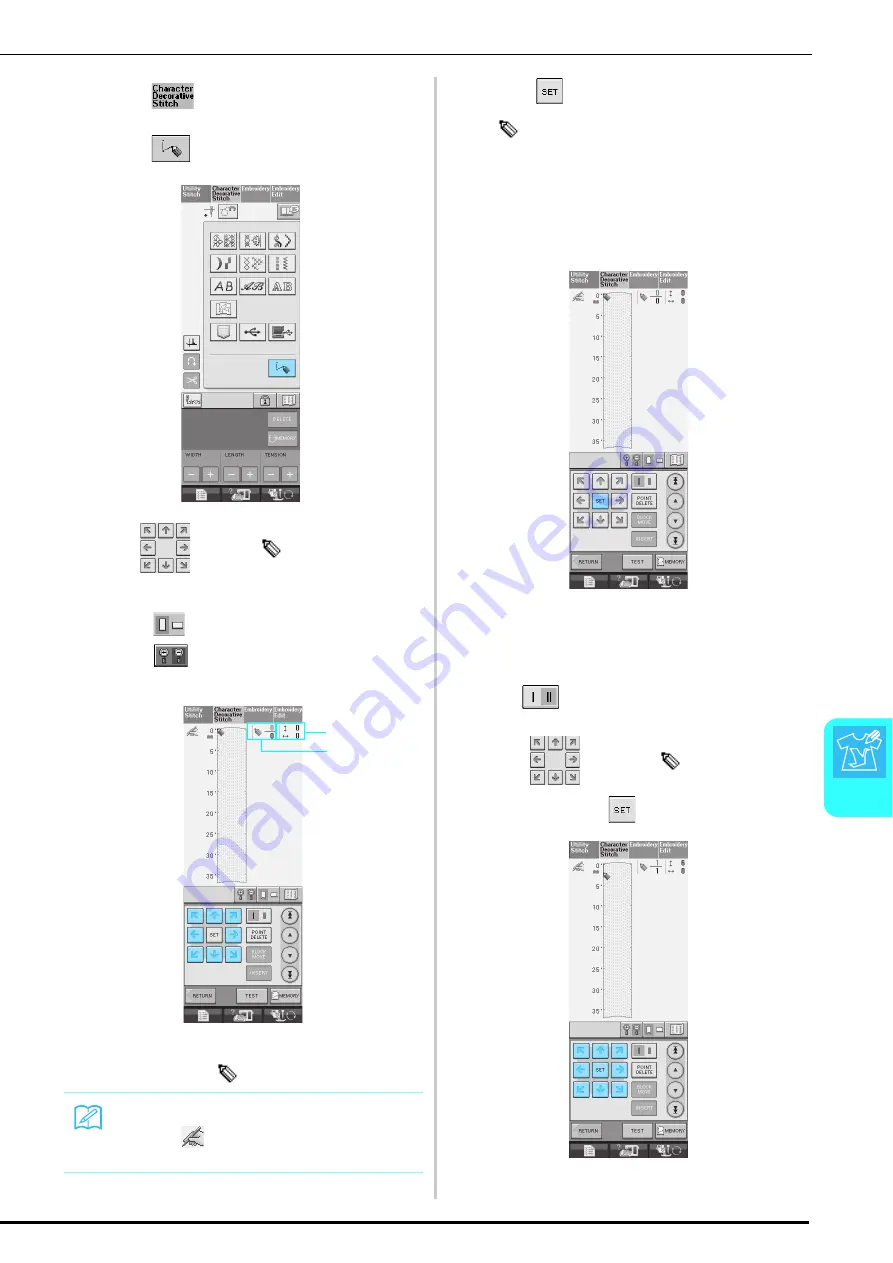
ENTERING STITCH DATA
MY CU
ST
OM ST
IT
CH
229
7
a
Press .
b
Press .
c
Use
to move
to the coordinates
of the first point on the grid sheet.
*
Press
to change the direction of the grid sheet.
*
Press
to enlarge the image of the stitch being
created.
a
Currently selected point/Total number of points
b
Coordinates of
d
Press
to add the point indicated by
.
*
To insert coordinates with the touch pen, move the
tip of the pen to a desired point. Once you release
the pen from the screen a point will be entered into
the graph at those coordinates. The number of the
currently selected point along with the total number
of points will be displayed.
e
Select whether one stitch or three stitches
will be sewn between the first two points.
*
To sew three stitches, press the key so that it appears
as .
f
Use
to move
to the second
point and press
.
Memo
Whenever
is in the top left corner of the LCD
display, you can use the touch pen to enter data.
a
b
Содержание 882-S85
Страница 2: ......
Страница 7: ...v ...
Страница 12: ...Contents x ...
Страница 20: ...NAMES OF MACHINE PARTS AND THEIR FUNCTIONS 8 ...
Страница 54: ...CHANGING THE NEEDLE 42 ...
Страница 68: ...USEFUL FUNCTIONS 56 ...
Страница 126: ...SEWING THE STITCHES 114 ...
Страница 208: ...EMBROIDERY APPLICATIONS 196 ...
Страница 236: ...USING THE MEMORY FUNCTION 224 ...
Страница 264: ...UPGRADING YOUR MACHINE S SOFTWARE 252 ...
Страница 275: ......
Страница 276: ...XF3896 001 English 882 S85 Printed in Taiwan ...






























