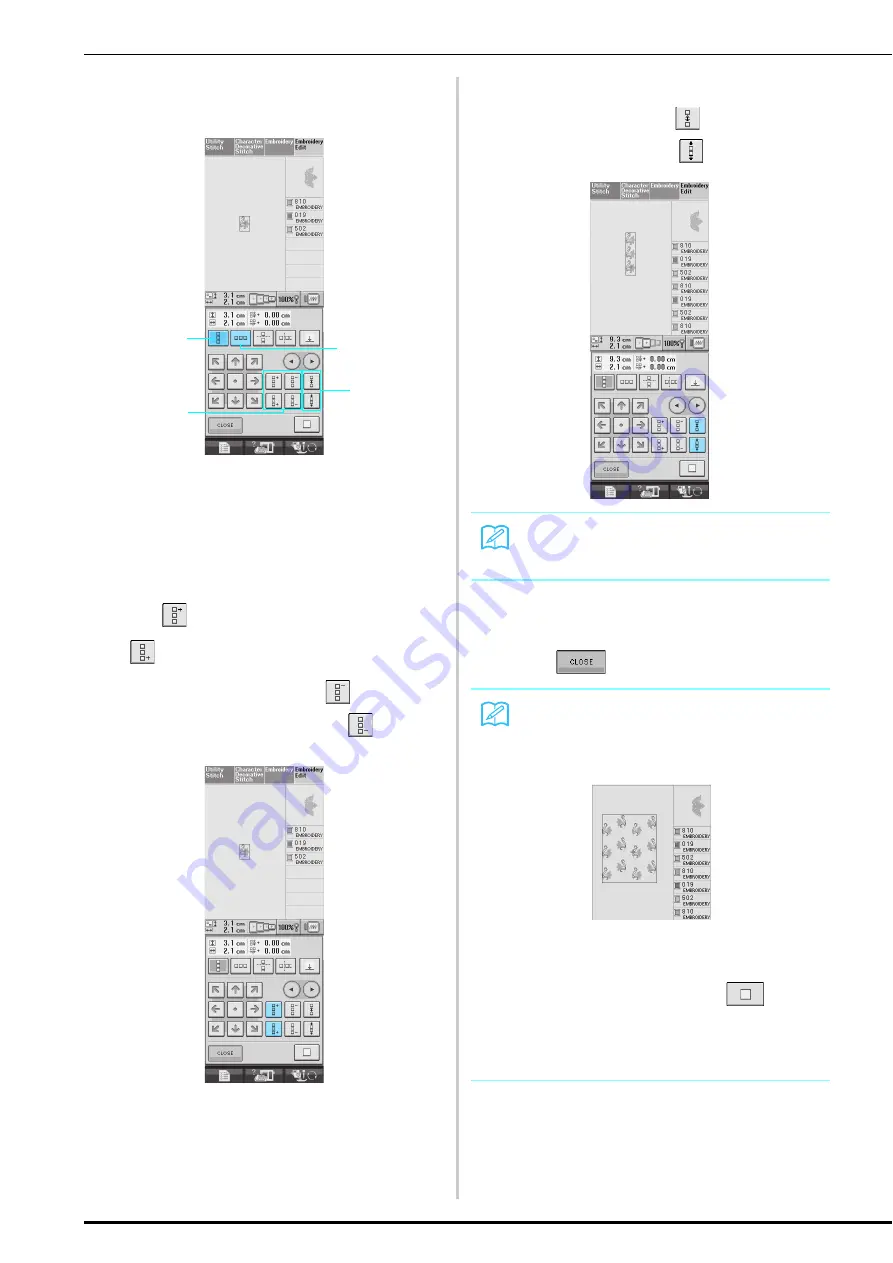
EDITING PATTERNS
214
c
Select the direction in which the pattern
will be repeated.
a
Vertical direction
b
Horizontal direction
c
Repeating and deleting keys
d
Spacing keys
→
The pattern direction indicator will change
depending on the direction selected.
d
Use
to repeat the pattern on top and
to repeat the pattern at the bottom.
*
To delete the top pattern, press
.
*
To delete the bottom pattern, press
.
e
Adjust the spacing of the repeated pattern.
*
To widen spacing, press
.
*
To tighten spacing, press
.
f
Complete repeated patterns by repeating
steps
c
through
e
.
g
Press
to finish repeating.
a
b
c
d
Memo
You can only adjust the spacing of patterns
enclosed in the red frame.
Memo
• When there are two or more patterns, all
patterns will be grouped together as one
pattern in the red frame.
• When changing the direction in which the
pattern will be repeated, all of the patterns in
the red frame will automatically be grouped
as one repeating unit. Press
to
change a repeated pattern back to one sin-
gle pattern. See the following section on
how to repeat one element of a repeated
pattern.
Содержание 882-S85
Страница 2: ......
Страница 7: ...v ...
Страница 12: ...Contents x ...
Страница 20: ...NAMES OF MACHINE PARTS AND THEIR FUNCTIONS 8 ...
Страница 54: ...CHANGING THE NEEDLE 42 ...
Страница 68: ...USEFUL FUNCTIONS 56 ...
Страница 126: ...SEWING THE STITCHES 114 ...
Страница 208: ...EMBROIDERY APPLICATIONS 196 ...
Страница 236: ...USING THE MEMORY FUNCTION 224 ...
Страница 264: ...UPGRADING YOUR MACHINE S SOFTWARE 252 ...
Страница 275: ......
Страница 276: ...XF3896 001 English 882 S85 Printed in Taiwan ...






























