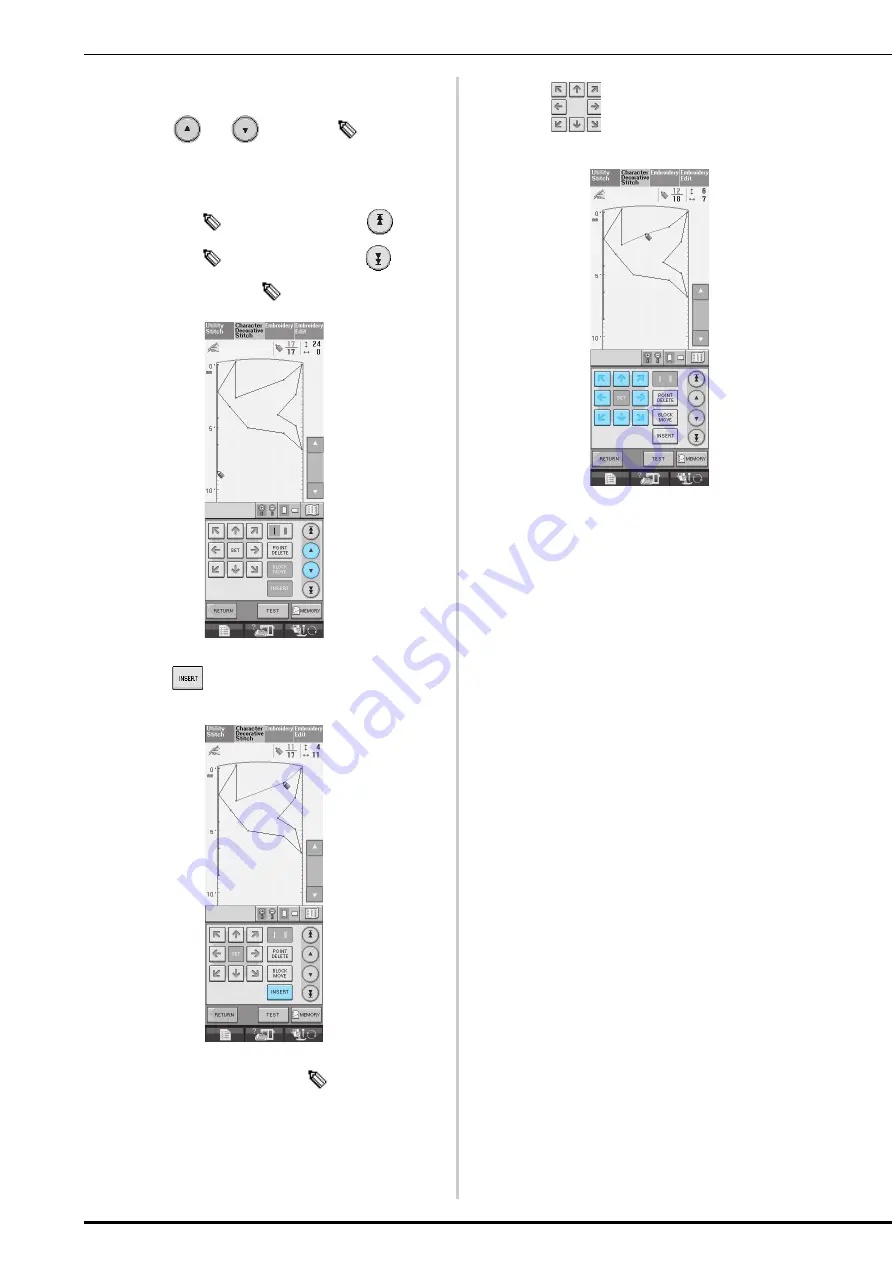
ENTERING STITCH DATA
232
■
Inserting New Points
a
Press
or
to move
to a place
on the design where you want to add a new
point.
*
To move
to the first point, press
.
*
To move
to the last point, press
.
*
You can also move
by using the touch pen.
b
Press .
→
A new point is entered and
moves to it.
c
Use
to move the point.
Содержание 882-S85
Страница 2: ......
Страница 7: ...v ...
Страница 12: ...Contents x ...
Страница 20: ...NAMES OF MACHINE PARTS AND THEIR FUNCTIONS 8 ...
Страница 54: ...CHANGING THE NEEDLE 42 ...
Страница 68: ...USEFUL FUNCTIONS 56 ...
Страница 126: ...SEWING THE STITCHES 114 ...
Страница 208: ...EMBROIDERY APPLICATIONS 196 ...
Страница 236: ...USING THE MEMORY FUNCTION 224 ...
Страница 264: ...UPGRADING YOUR MACHINE S SOFTWARE 252 ...
Страница 275: ......
Страница 276: ...XF3896 001 English 882 S85 Printed in Taiwan ...
















































