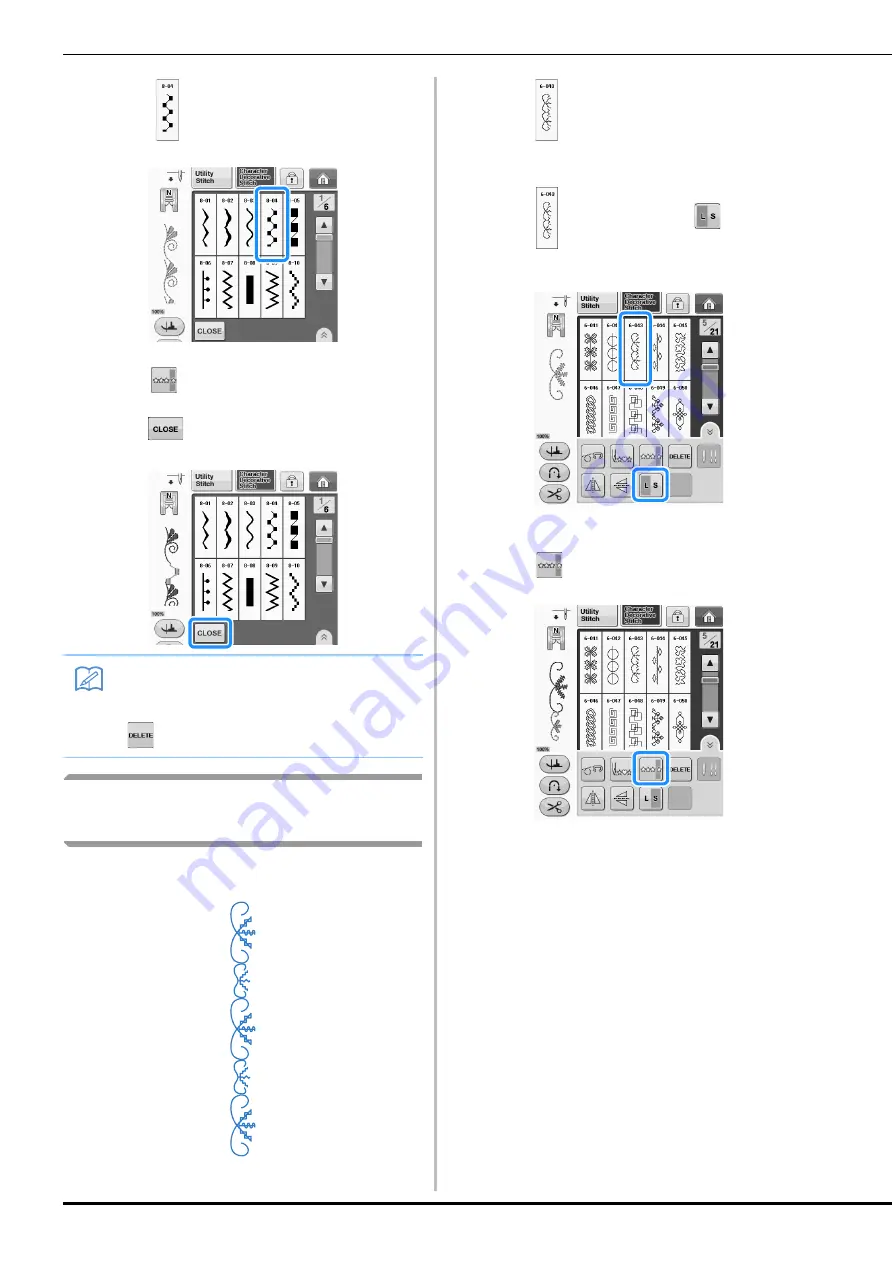
COMBINING STITCH PATTERNS
S-90
e
Select .
f
Press
to sew the pattern continuously.
g
Press .
Combining Large and Small
Stitch Patterns
Example:
a
Press .
→
The large size stitch will be selected.
b
Press
again, then press
to select
the small size.
→
The pattern is displayed in a smaller size.
c
Press
to sew continuously.
→
The entered pattern is repeated.
Memo
• Patterns are deleted individually starting
with the last pattern entered by pressing
.
Содержание 882-C50
Страница 89: ...USEFUL FUNCTIONS Sewing Basics Sewing S 19 S 1 ...
Страница 145: ...STITCH SETTING CHART Utility Stitches Sewing S 75 S 2 ...
Страница 182: ...USING STORED CUSTOM STITCHES S 112 ...
Страница 200: ...ATTACHING THE EMBROIDERY FRAME E 18 b Pull the embroidery frame toward you ...
Страница 237: ...EMBROIDERY APPLICATIONS Embroidery Embroidering E 55 E 1 ...
Страница 268: ...USING THE MEMORY FUNCTION E 86 ...
Страница 311: ......
















































