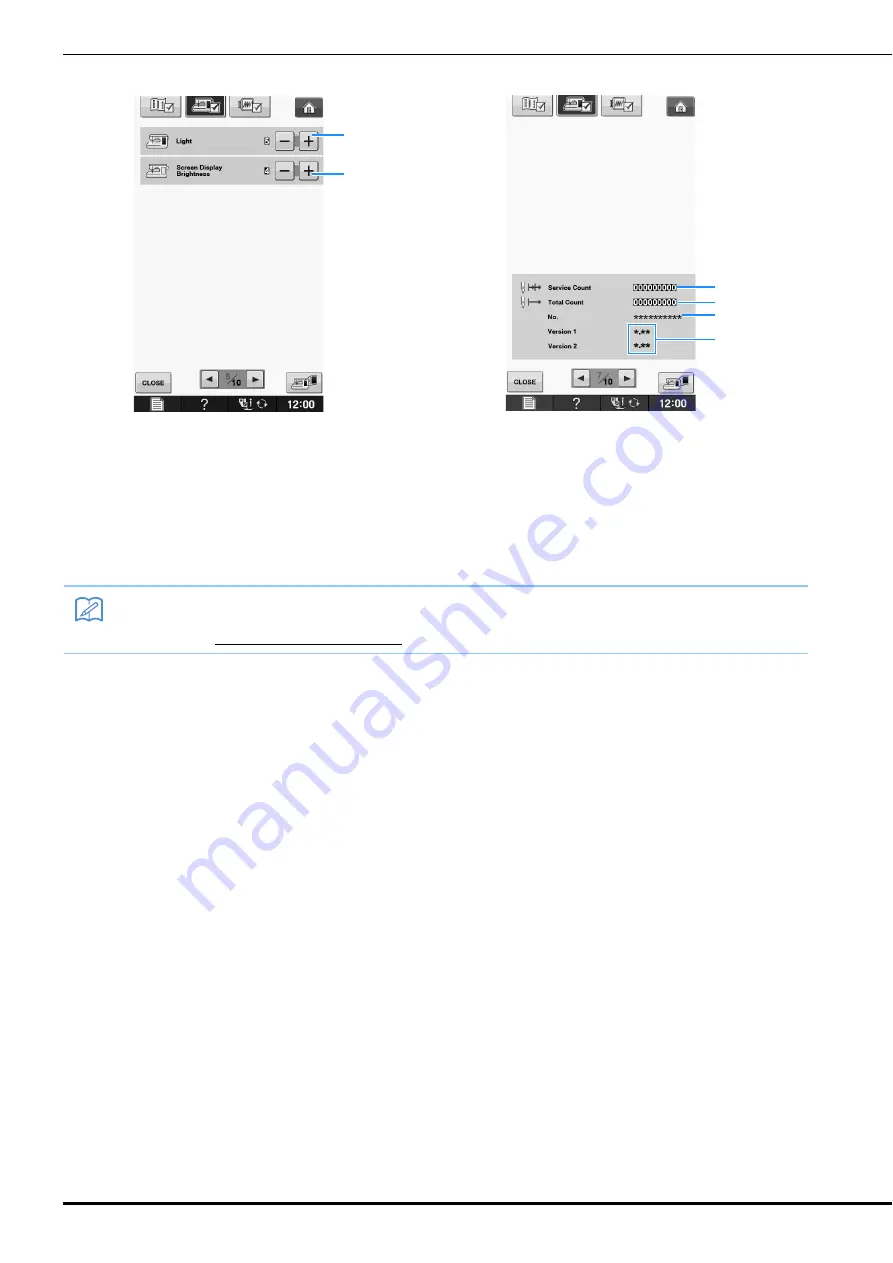
LCD SCREEN
B-28
a
Change the brightness of the needle area and work area lights.
b
Change the screen display brightness (see page A-22).
c
Display the service count which is a reminder to take your machine in for regular servicing. (Contact your
authorized dealer for details.)
d
Display the total number of stitches sewn on this machine.
e
The “No.” is the internal machine number for the embroidery and sewing machine.
f
Display the program version. “Version 1” shows the program version of the LCD panel, “Version 2” shows the
program version of the machine.
Memo
• The latest version of software is installed in your machine. Check with your local authorized Brother
dealer or at “ http://solutions.brother.com ” for available updates (
see page A-38
).
a
b
c
f
e
d
Содержание 882-C50
Страница 89: ...USEFUL FUNCTIONS Sewing Basics Sewing S 19 S 1 ...
Страница 145: ...STITCH SETTING CHART Utility Stitches Sewing S 75 S 2 ...
Страница 182: ...USING STORED CUSTOM STITCHES S 112 ...
Страница 200: ...ATTACHING THE EMBROIDERY FRAME E 18 b Pull the embroidery frame toward you ...
Страница 237: ...EMBROIDERY APPLICATIONS Embroidery Embroidering E 55 E 1 ...
Страница 268: ...USING THE MEMORY FUNCTION E 86 ...
Страница 311: ......
















































