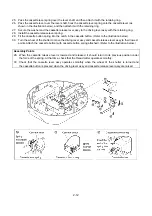1-4
5.
FUNCTIONS OF ELECTRONIC COMPONENTS
AC adaptor ...........................................Used to supply power to the unit.
Be sure to use the specially designed AC adaptor
(Power) key .....................................Used to turn the unit on and off.
When the power supplied to the unit is cut, unplug the AC adaptor from
the electrical outlet.
(Remove the embroidery frame) key.....Moves the embroidery frame to a position from where it can be removed.
(Start/Stop) key...............................Used to start and stop embroidering.
,
,
&
(Cursor) keys ...............Press these keys to make a choice (for example, to find the pattern or
letter that you want).
(OK) key .........................................Press this key to confirm the choice (for example, to select the chosen
pattern or letter).
(Return) key ....................................Press this key to return to the previous screen.
Thread cutting switch ...........................Detects if a thread cartridge is installed, since there is a mechanism that
cuts the thread when the thread cartridge is removed.
NP sensor.............................................Detects the timing for moving the embroidery frame and the stop position
of the needle in the thread cartridge.
Speed sensor .......................................Detects the rotational speed of the main motor.
Main motor ...........................................Drives the thread cartridge and forms the stitches.
Determines the sewing speed according to the stitch length.
X,Y pulse motor....................................Drives the embroidery frame.
REG PC board .....................................Produces circuit power from power supplied by the AC adaptor.
LCD (Liquid crystal display)..................Displays the machine status, operating procedures and the embroidery
pattern.
Содержание E-100
Страница 1: ... 3 2002 ...
Страница 4: ...1 1 1 TECHNICAL DIAGRAMS ...
Страница 6: ...1 3 4 CONTROL SYSTEM BLOCK DIAGRAM ...
Страница 23: ...2 15 3 LEAD WIRE ARRNGEMENT For details refer to the instructions of wiring ...
Страница 31: ...3 3 Main PC board ASSY REG board ASSY Sensor board ASSY ...
Страница 32: ...4 0 IV 1 PARTS CATALOGUE 4 1 2 OTHER PARTS 4 3 ...
Страница 34: ...4 2 ...
Страница 36: ...4 4 ...
Страница 37: ...E 100 E 100P E 100M XXXXXXX ...